Aadhaar Biometric Lock Not Working? 6 Easy Steps
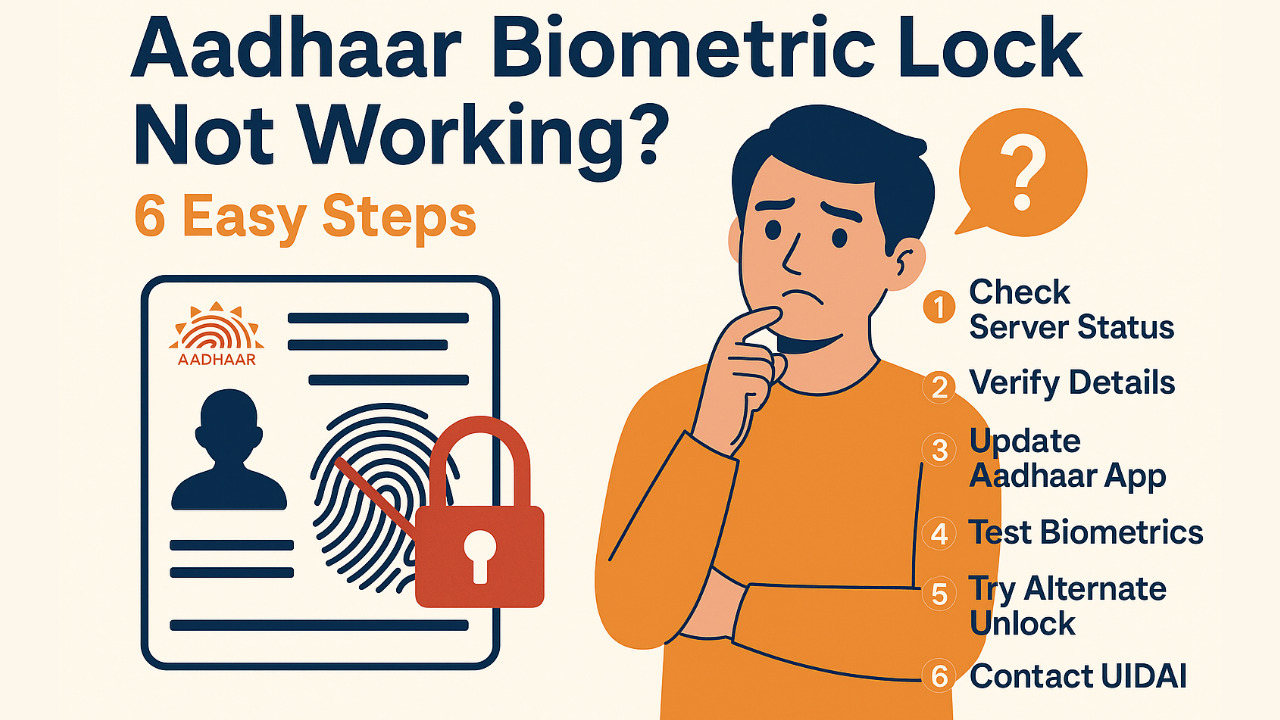
Aadhaar Biometric Lock Not Working? Fix It in 6 Simple Steps
The Aadhaar biometric lock is a security feature designed to protect the biometric information of individuals enrolled in the Aadhaar system, a unique identification authority in India. This feature plays a crucial role in safeguarding personal data, which includes fingerprints, iris scans, and photographs. By implementing a biometric lock, users can prevent unauthorized access to their sensitive information, thus ensuring their privacy during online transactions and identity verifications.
This system operates by allowing users to enable or disable their biometric data temporarily. When the biometric lock is active, any attempts to use the biometric authentication for accessing services linked to Aadhaar will be halted. This ensures that only the authorized user can utilize their biometric identifiers, significantly reducing the risk of identity theft, fraud, and misuse of personal data. The ability to control access to such sensitive information through a biometric lock empowers individuals with greater control over their own identity security.
The significance of the Aadhaar biometric lock extends beyond individual privacy; it has wider implications for secure transactions across various platforms. With an increasing reliance on digital services, the potential for exploitation of personal data has grown. The Aadhaar biometric lock serves as a safeguard, reassuring users that their biometric information is shielded against malpractice. Given the importance of privacy in today’s digital age, implementing this feature is a proactive step towards preserving security and mitigating risks associated with data breaches.
In essence, the Aadhaar biometric lock is not merely a technical safeguard but a pivotal element in enhancing privacy and security in a world where identity verification and personal information are paramount.
➡️ Table of Contents ⬇️
Common Issues with Aadhaar Biometric Lock
The Aadhaar biometric lock system, while a secure feature designed to protect personal information, can encounter several issues that may hinder its functionality. Understanding these common problems is crucial for users who rely on this security mechanism for their biometric data.
One frequent issue reported by users is the occurrence of partial locks. In some cases, the biometric lock may activate for specific transactions but fail to recognize authentications or access attempts for others. This inconsistency can arise from various factors, including intermittent connectivity issues during authentication or temporary glitches in the biometric database. Such partial malfunctions can lead to user frustration, particularly when immediate access is required.
Another problem that users face involves system malfunctions. These malfunctions may manifest as unresponsive applications, failed login attempts, or crashes occurring when trying to enable or disable the biometric lock. Such technical failures not only impede the intended security benefits of the Aadhaar biometric lock, but also create uncertainty regarding the safety of personal data. It is essential to ensure that the device being used is compatible with Aadhaar services and is running the latest software version to mitigate these issues.
Moreover, biometric recognition failures during authentication can pose a significant challenge. Factors contributing to these failures include dirty or damaged biometric sensors, improper finger placement, and environmental conditions such as extreme humidity or temperature. Users may encounter difficulties when their fingerprints are not accurately read, resulting in unnecessary lockouts and the need for repeated attempts.
Recognizing these common issues helps users understand potential hindrances in using the Aadhaar biometric lock effectively. By addressing the underlying causes of these problems, individuals can take the necessary steps to enhance their experience with the biometric security system.
Step 1: Check Your Internet Connection
When experiencing issues with the Aadhaar biometric lock, the first and most essential step is to verify your internet connection. A stable and reliable internet connection is crucial for the proper functioning of the biometric system. If the connection is weak, intermittent, or completely down, the Aadhaar biometric lock may not respond or operate as expected. This can lead to frustration for users who rely on this feature for secure identification.
To begin troubleshooting, check the signal strength of your Wi-Fi or mobile data. If you are connected to a Wi-Fi network, move closer to the router to see if the connection improves. It is also advisable to test connectivity with different devices to rule out issues with a specific device. If other devices are functioning well, the problem may be localized to the one you are using for Aadhaar verification.
In cases where the internet connection appears slow or unstable, consider switching to a different network if available. This could involve connecting to another Wi-Fi network or enabling mobile data. Additionally, resetting the router can also resolve connectivity issues—simply power off your router, wait a few moments, and then power it back on to refresh the network connection.
Furthermore, ensure that your device’s software is up to date, as outdated software may lead to connectivity problems. Any firewall settings or network configurations should also be examined if issues persist. Ultimately, a strong and consistent internet connection is vital to ensure the Aadhaar biometric lock functions seamlessly, thereby enhancing your user experience.

Step 2: Update Your Aadhaar Application
One crucial step in ensuring the biometric lock on your Aadhaar is functioning properly is to keep your Aadhaar application updated. The developers regularly issue updates to enhance the app’s security features, streamline its functionalities, and fix any bugs that may hinder its performance. Without regular updates, your application may become incompatible with the latest operating systems or fail to work effectively with new biometric technologies, leading to unexpected issues such as the biometric lock not working.
To check if your Aadhaar application is the latest version, follow these simple steps. For Android users, open the Google Play Store, tap on the Menu icon, and select “My apps & games.” Here, you will find a list of apps that require updates. Look for the Aadhaar application and tap “Update” if it’s available. iOS users can access the App Store and swipe down on the “Today” screen to find updates; similar to Android, if an update for the Aadhaar app is available, you should see the option to update it.
Keeping your Aadhaar application updated not only improves its performance but can also prevent compatibility issues that may disable your biometric lock feature. An outdated app might lack essential security patches or fail to respond to biometric inputs as efficiently, leading to frustrating experiences when you try to use the lock feature. Therefore, make it a habit to check for updates periodically. By ensuring that your Aadhaar application is up to date, you enhance its overall functionality and maintain the integrity of your biometric data.
Step 3: Adjusting Biometric Settings
To ensure that your Aadhaar biometric lock functions effectively, it is essential to access and adjust your biometric settings. This process can greatly enhance the recognition capabilities of your biometric data, helping to alleviate issues related to fingerprint or iris recognition. The following steps outline how to reset your biometric lock and reconfigure your finger and iris scans.
Begin by accessing the official UIDAI website, where you will find the login portal for Aadhaar services. Enter your Aadhaar number and the captcha code, and then submit your request to gain access. Once logged in, look for the option pertaining to biometric settings. This section will guide you through adjusting your biometric data.
Now, select the option to manage your biometric authentication. Here, you’ll find the settings for your fingerprint and iris scans. If you are facing issues with recognition, it may be beneficial to reset your biometric lock. To do this, simply find the reset option, which will prompt you to confirm your decision. After confirmation, you can then reconfigure your biometric data.
When reconfiguring your fingerprint or iris scans, ensure that you are in a well-lit area and that your finger or eye is clean to avoid any interference. Place your finger on the scanner multiple times during the enrollment process to facilitate a more accurate reading. For iris scanning, align your eyes correctly to guarantee proper capture. This careful recalibration is crucial as it directly affects the efficiency and effectiveness of the biometric lock.
Regularly reviewing and adjusting these settings can significantly improve your experience with biometric authentication through Aadhaar. Should problems persist, further investigation into device compatibility or other settings may be necessary.
Read this: Aadhaar OTP Not Coming – Fix It in 7 Easy Steps Now
Step 4: Ensure Biometric Data is Correct
Verifying the accuracy of your biometric data is a crucial step in ensuring that your Aadhaar biometric lock functions properly. Biometric data encompasses fingerprints, iris scans, and facial recognition elements that are used to uniquely identify you. If there are discrepancies in the recorded biometric data, it can lead to issues in accessing your Aadhaar-linked services or even in the biometric lock feature itself. Thus, it is recommended that users routinely check and confirm the accuracy of their biometric details.
To begin, you can verify your biometric details by using the UIDAI portal. Navigate to the official UIDAI website and log in to your account using your Aadhaar number or VID. Once you are logged in, you can check the status of your biometric data under the “My Aadhaar” section, where options for verification and updates are available. This step ensures that the information recorded in the system reflects your actual biometric characteristics.
If you find any discrepancies in your biometric data, it is essential to initiate corrective actions promptly. This can be done by visiting an Aadhaar Enrollment Centre in person. You will need to bring valid identification and documents that can substantiate your claim. At the center, operators can assist you with the updating process; they will take fresh biometric samples, ensuring the data stored in the UIDAI database is accurate and up-to-date.
In addition, you can also update your biometric information through the UIDAI website by navigating to the ‘Update your Aadhaar’ option. Follow the on-screen instructions carefully to submit a request for the changes. After submitting your request, it may take a few days for the changes to be reflected in the system. Thus, ensuring your biometric data is correct is a vital aspect of maintaining your Aadhaar functionalities effectively.
Step 5: Clear Cache and Data of the Aadhaar App
When facing issues with the Aadhaar biometric lock, one effective troubleshooting step is to clear the cache and data of the Aadhaar application. Over time, the accumulation of cache data can lead to performance problems and may interfere with the app’s functionality. This procedure can help refresh the app, potentially resolving various software-related issues.
To clear the cache and data of the Aadhaar app, follow these steps based on your device type:
For Android Devices:
- Open the Settings app on your device.
- Scroll down and select Apps or Application Manager depending on your Android version.
- Locate and tap on Aadhaar App from the list of installed applications.
- Once in the app settings, select Storage.
- You will see options for Clear Cache and Clear Data. First, tap on Clear Cache.
- Next, tap on Clear Data to reset the app to its default state.
For iOS Devices:
iOS does not provide a direct cache clearing option like Android. Instead, you can delete the app and then reinstall it:
- Locate the Aadhaar app on your home screen.
- Press and hold the app icon until it starts to jiggle.
- Tap the Remove App option, then confirm by selecting Delete App.
- Visit the App Store to download and reinstall the Aadhaar app.
By following these steps, you may improve the performance of the Aadhaar app and address any issues with the biometric lock functionality. This process is straightforward and can be especially helpful in resolving unforeseen glitches.

Step 6: Contact Customer Support
If you have followed the previous steps and still find that your Aadhaar biometric lock is not functioning properly, it may be time to reach out for professional assistance. Aadhaar’s customer support is equipped to handle such issues and can provide guidance tailored to your specific situation. To ensure a smooth interaction, it is crucial to gather all relevant information before contacting them. This might include your Aadhaar number, details of the issue, and any troubleshooting steps you have already attempted.
To get in touch with Aadhaar’s customer support, you can utilize the following helpline numbers: 1947 for a direct voice response or 1800 300 1947 for toll-free inquiries. Both numbers are available to assist users with various Aadhaar-related issues, including problems with biometric locks. Additionally, you may want to consider sending an email to the UIDAI support team at help@uidai.gov.in. This option is ideal for users who prefer written communication or want to include attachments, such as screenshots, that illustrate the problem.
When reaching out to customer support, it is advisable to clearly describe the issue, including how long you have been experiencing the problem and the steps you have already taken. This information will help the support team diagnose the situation more effectively and provide a comprehensive resolution. Remember, having your Aadhaar number handy is crucial; it helps in quickly retrieving your records and expediting the support process. By following these steps, you can ensure that your concerns regarding the Aadhaar biometric lock are addressed promptly, ultimately restoring your access and functionality.
FAQs about Aadhaar Biometric Lock
The Aadhaar biometric lock system provides users with an additional layer of security by allowing them to temporarily disable biometric authentication. However, many users have questions regarding its functionalities and implications. This section addresses some of the most commonly asked questions related to Aadhaar biometric locks.
Why is my Aadhaar biometric lock not working today?
Usually due to UIDAI server issues, heavy traffic, or temporary downtime. Try again after a few minutes.
Why can’t I enable or disable my Aadhaar biometric lock?
This happens due to wrong Aadhaar OTP, outdated app/browser, or network problems.
Why is my Aadhaar biometric authentication failing?
Your fingerprints may be unclear, wet, dry, oily, or your device sensor may be dirty or faulty.
Can mismatched Aadhaar details stop biometric lock?
Yes. Wrong mobile number, outdated Aadhaar details, or inactive Aadhaar can block biometric lock actions.
Does UIDAI server downtime affect biometric lock?
Absolutely. When servers are under maintenance, lock/unlock won’t work for any user.
Why am I not receiving OTP for biometric lock?
Your mobile number might not be linked, SIM inactive, low network, or SMS blocking enabled.
How do I fix biometric lock not responding on mAadhaar app?
Clear app cache, update mAadhaar, restart phone, or reinstall the app.
Can I use Aadhaar biometric lock without internet?
No. You must have a stable internet connection to lock or unlock biometrics.
What if biometric lock shows “Try Again Later”?
This means server overload. Wait 5 to 30 minutes and retry.
Who should I contact if nothing works?
Contact UIDAI helpline: 1947, or visit an Aadhaar Seva Kendra for manual help.
Conclusion
In summary, the Aadhaar biometric lock serves as a crucial security feature for protecting personal information. Given the growing importance of data privacy, it is essential for users to ensure that this lock functions effectively. Throughout this blog post, we have explored various common issues that may arise with the Aadhaar biometric lock and provided six easy steps to troubleshoot and resolve these problems. These steps include verifying the biometric registration, ensuring the device compatibility, rebooting the system, and checking for any software updates.
Furthermore, it is imperative to maintain updated personal information associated with the Aadhaar number. Inaccuracies in data can lead to difficulties in utilizing biometric features. Users are encouraged to regularly check their Aadhaar details and make necessary corrections through the official channels provided by the Unique Identification Authority of India (UIDAI). Should issues persist after following the outlined troubleshooting steps, seeking assistance from customer support or visiting an Aadhaar enrollment center may be beneficial.
Overall, prioritizing the security of personal data is increasingly important in today’s digital age. By effectively managing the Aadhaar biometric lock and adhering to the recommended practices for troubleshooting, individuals can better safeguard their information. It is advisable to stay informed about the latest updates and features regarding Aadhaar services to ensure maximum security. Taking proactive measures now can help in avoiding complications in the future, ultimately leading to a more secure and manageable digital identity.

Discover more from HUMANITYUAPD
Subscribe to get the latest posts sent to your email.

