Aadhaar Mobile Number Not Updating – 6 Easy Fixes
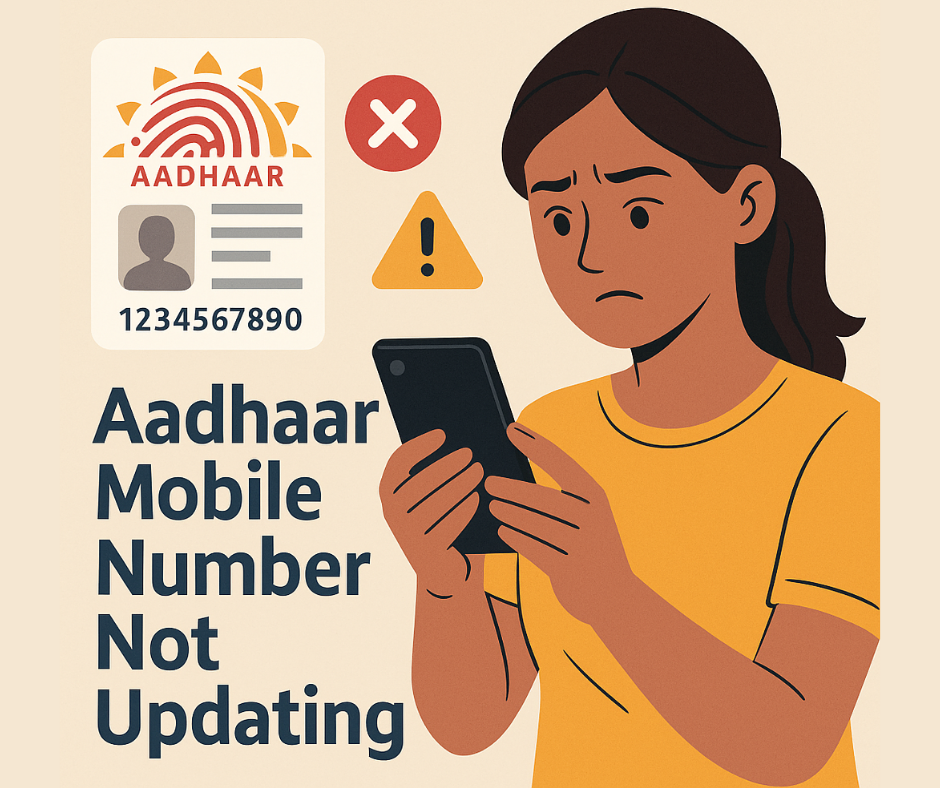
Aadhaar Mobile Number Not Updating Today – Fix It in 6 Steps
Aadhaar is a 12-digit unique identification number issued to Indian citizens by the Unique Identification Authority of India (UIDAI). Launched in 2009, the Aadhaar system seeks to provide a clear and transparent means of identifying individuals and delivering various government services. The fundamental objective of Aadhaar is to streamline the process of welfare distribution and ensure that benefits reach the right individuals without duplication or impersonation. This identification system is pivotal in enhancing the efficiency of governance in India.
The Aadhaar number is linked to an individual’s biometric and demographic data, which helps in establishing a reliable database for storage and retrieval. It serves as a key to unlock a multitude of services, including access to government subsidies, financial services, and various social welfare programs. Given its significance, it is essential for individuals to keep their personal information, including their mobile number, routinely updated. A mobile number linked to Aadhaar plays a critical role in verification processes and serves as a primary contact point for further communication from the UIDAI.
Staying informed about the various updates and notifications regarding government services hinges significantly on having an active mobile number associated with one’s Aadhaar. Moreover, in cases where an individual needs to perform Aadhaar-related tasks, such as making amendments or tracking service requests, a registered mobile number is essential for receiving One-Time Passwords (OTPs) and other relevant alerts. Therefore, ensuring that personal contact details remain current not only fortifies an individual’s access but also upholds the integrity of the Aadhaar system.
➡️ Table of Contents ⬇️
Common Reasons for Mobile Number Update Failures
Many users encounter obstacles when attempting to update their mobile numbers linked to their Aadhaar profiles. Understanding the common reasons behind these failures can help individuals navigate the process more effectively. One prevalent issue is inadequate documentation. The Unique Identification Authority of India (UIDAI) requires specific documents to validate identity changes, including a valid photo ID, proof of address, or other supporting documents. If users fail to provide the necessary documentation or submit invalid documents, the update request may be rejected.
Another factor contributing to mobile number update failures is technical issues. The Aadhaar update portal may experience downtime or technical glitches, preventing users from completing the update process. Problems such as server overloads or system maintenance can also impede the ability to successfully request an update. Users should be aware that these issues are not always under their control and can lead to frustration when attempting to modify their mobile number.
Additionally, failure to follow the prescribed update procedures can hinder the process. The UIDAI has outlined specific steps for updating mobile numbers, which include online processes and visiting Aadhaar enrollment centers. Users who skip critical steps or misinterpret the instructions may face challenges in completing the update. For instance, individuals must ensure that they receive a confirmation message after the update request is submitted, as this confirms that their changes are being processed.
Ultimately, users should be mindful of these common pitfalls when trying to update their Aadhaar mobile numbers. By ensuring that they have the correct documentation, being aware of potential technical issues, and strictly adhering to the required procedures, users can minimize the chances of encountering difficulties during their update process.
If PAN is not syncing with Aadhaar, follow PAN Aadhaar Link Status Not Showing.
Fix 1: Verify Your Documentation
When attempting to update your Aadhaar mobile number, the first crucial step is to ensure that all necessary documentation is complete, accurate, and up-to-date. Verification of your documents plays a significant role in successfully making changes to your registered mobile number. The Aadhaar authorities require specific paperwork to confirm your identity and authorize updates effectively.
The necessary documentation typically includes your Aadhaar card, proof of identity, and proof of address. Acceptable proof of identity can be in the form of a passport, voter ID, or driver’s license. For proof of address, utility bills, rental agreements, or bank statements can be submitted. When gathering these documents, be sure to check for any discrepancies or outdated information. Having the most recent versions of these documents is essential to avoid complications during the updating process.
Before you proceed with the mobile number update, double-check each document for correctness. Ensure that your name, address, and date of birth align with those on your Aadhaar card. Any mismatch in information may lead to delays or denials of your request. It may be helpful to make photocopies or digital scans for your records, should you need to reference them later or send them during the updating process.
Additionally, when collecting your documents, ensure that they are all in the acceptable formats prescribed by the Aadhaar authorities. If any of your documents are set to expire soon, consider renewing or replacing them in advance to prevent any interruptions in the updating process. This proactive approach can help streamline your experience and minimize the possibility of encountering issues when trying to update your Aadhaar mobile number.

Fix 2: Use the Online Self-Service Portal
Updating your mobile number linked to your Aadhaar is a crucial task that can streamline various services and prevent complications in the future. The Unique Identification Authority of India (UIDAI) offers an online self-service portal to facilitate this process. Utilizing this portal can be a straightforward method if you follow the steps carefully.
To begin, visit the official UIDAI website at uidai.gov.in. Once on the homepage, look for the ‘My Aadhaar’ menu. Hover over it, and a dropdown will appear. Select the ‘Update Your Mobile Number’ option to proceed. It is essential that you have your Aadhaar number handy, as this is required to access your account details.
Next, you will be prompted to enter your 12-digit Aadhaar number. After entering the details, you will receive an OTP (One Time Password) on the mobile number currently linked to your Aadhaar. If access to this number is unavailable, it is advisable to pursue alternative update methods, such as a visit to an Aadhaar Enrollment Center.
Once you have logged in with the OTP, carefully fill out the online form for mobile number updates. Ensure that all information is entered correctly to avoid any delays or rejections. After completing the form, review the details thoroughly. Common mistakes include entering incorrect numbers or omitting fields, which can lead to complications.
Upon successful submission, you will receive an acknowledgment slip. Keep this slip for reference, as it will contain a Service Request Number (SRN) that you can use to track the status of your request. Using the UIDAI’s online self-service portal for mobile number updates can significantly reduce time and hassle if completed diligently.
Fix 3: Update via Aadhaar Enrollment Center
Updating your mobile number through an Aadhaar Enrollment Center is a straightforward process. Whether you have recently changed your number or need to link a new one for better services, visiting an enrollment center can help you achieve this without much hassle. The first step in this journey is to locate the nearest Aadhaar Enrollment Center. You can easily find this information by visiting the official UIDAI (Unique Identification Authority of India) website, where a list of centers is provided based on your locality. Additionally, many local government offices and biometric centers offer Aadhaar services, so it is advisable to look for the one that best fits your location.
Once you arrive at the Aadhaar Enrollment Center, be prepared to present specific documents that prove your identity. Carry your Aadhaar card alongside an identity proof that reflects your current mobile number or its previous records. The staff at the center will guide you through the process, which typically involves filling out an application form and submitting your documents for verification. It is vital to ensure that your application is accurately filled out to avoid any delays.
Once your documents are verified, a biometric authentication may be performed if required. The entire process is designed to be efficient; however, waiting times may vary depending on the number of applicants on any given day. It is prudent to choose less peak hours, such as mid-mornings or late afternoons, for your visit. After completing your application, you will receive an acknowledgment slip, which contains the update request number. Keep this slip safe as it will help you track the status of your mobile number update, ensuring a smooth experience in the updating process.
For bank verification issues, check Aadhaar OTP Not Working for Bank KYC.
Fix 4: Use the Mobile App for Aadhaar
The official Aadhaar mobile application serves as a comprehensive tool for individuals seeking to manage their Aadhaar information with ease. Available for both Android and iOS devices, the app can be downloaded from the Google Play Store or the Apple App Store. Once installed, users can create an account or log in using their Aadhaar number or Virtual ID. The interface is designed to be user-friendly, ensuring that even those unfamiliar with technology can navigate it effectively.
To update your mobile number via the Aadhaar mobile app, follow these straightforward steps. First, open the application and select the ‘Update Aadhaar’ option on the home screen. Next, tap on ‘Update Mobile Number.’ It is important to note that a mobile number must be linked to Aadhaar for updates; if your number is not yet registered, you will need to visit an Aadhaar enrollment center to complete this process first.
After selecting the option to update your mobile number, the app will prompt you to enter your new number. Ensure that the number is entered correctly, as any mistakes can hinder the updating process. Once the new mobile number is provided, the app will send an OTP (One-Time Password) to your existing registered mobile number for verification. Enter the OTP as required to verify the update request.
Following successful verification, your request will be submitted. You will receive a service request number for tracking purposes. Users can also check the status of their request within the app, providing a streamlined way to monitor the progress of their mobile number update. Utilizing the Aadhaar mobile application not only simplifies the updating process but also reinforces the convenience of managing personal information digitally.
Fix 5: Ensure Your Mobile Number is Active
Updating your Aadhaar information requires a valid and operational mobile number. The mobile number linked to your Aadhaar serves as a crucial communication channel for receiving OTPs (One-Time Passwords) and confirmation messages during the updating process. If your mobile number is inactive, you may encounter obstacles that prevent you from successfully updating your Aadhaar details.
Begin by verifying the current status of your mobile number. You can check its activity by attempting to make a call or send a text message. If the number is unable to send or receive calls or messages, it may be deactivated due to inactivity, unpaid bills, or other reasons specified by your service provider. In circumstances where the number is inactive, your first step should be to contact your mobile service provider. They can provide detailed information regarding the status of your number and guide you on reactivation procedures.
If your mobile number has been deactivated due to inactivity, many telecom companies offer straightforward reactivation processes, which might include paying outstanding dues or simply re-confirming your identity. Ensure that you follow the instructions provided by your service provider carefully. It’s also advisable to check that your number is updated on their records to avoid any future discrepancies.
In some cases, users may find their mobile number has been terminated or revoked permanently. In such situations, consider acquiring a new mobile number and updating it with your Aadhaar details. This can typically be done at an Aadhaar enrollment center or through online platforms provided by UIDAI, which allow limited updates, including mobile number changes. An active mobile number is essential, not only for Aadhaar updates but also for various verification processes associated with banking, government services, and even online transactions.

Fix 6: Check for Technical Issues
The process of updating your Aadhaar mobile number may occasionally encounter various technical issues that can hinder the successful completion of the update. One common issue is server downtime, which occurs when the Aadhaar website or app experiences temporary outages. This can be due to scheduled maintenance or unexpected technical failures. During such times, it is advisable to wait and attempt the update later, as attempting to submit the request during an outage may result in error messages or failed submissions.
In addition to server-related issues, network problems can also play a significant role in the update process. A weak or unstable internet connection can lead to interruptions, causing the update request to timeout. To ensure a smoother experience, users should verify their internet connectivity beforehand. Switching to a more reliable network or resetting the router might enhance the connection quality, facilitating a seamless update process.
Browser compatibility is another vital aspect that can affect the обновление of your Aadhaar mobile number. Certain web browsers may not support all functionalities of the Aadhaar portal, leading to display errors or failed actions. It is recommended to use the latest version of widely accepted browsers such as Google Chrome, Mozilla Firefox, or Microsoft Edge. Clearing the browser cache and cookies can also enhance performance and resolve potential glitches linked to outdated files.
In case issues persist, users should consider reaching out to the Aadhaar support team for assistance or checking forums for solutions reported by other users. By addressing these technical challenges promptly, individuals can significantly improve their chances of successfully updating their Aadhaar mobile number without unnecessary delays.
Contact Customer Support for Assistance
When faced with challenges in updating your Aadhaar mobile number, reaching out to customer support can be a valuable step toward resolution. The Unique Identification Authority of India (UIDAI) provides several channels for customers to seek assistance regarding Aadhaar-related queries. Utilizing these channels can enhance the chances of a smooth and efficient problem-solving process.
One of the primary methods to contact customer support is via the dedicated Aadhaar helpline number. Users can call 1947, which operates 24/7, ensuring that assistance is available at any time. It is advisable for callers to have their Aadhaar number or enrollment ID on hand when calling, as this information will expedite the verification process and facilitate quicker assistance.
In addition to phone support, UIDAI also offers email support. Users can send their queries or issues to help@uidai.gov.in. When opting for this method, it is crucial to provide clear and concise details about the issue, along with personal information such as the Aadhaar number, to allow support staff to identify and assist effectively.
Social media has emerged as a fast and convenient way to seek help. UIDAI maintains an active presence on platforms like Twitter and Facebook. Users can send direct messages or post queries by tagging UIDAI’s official accounts. This method not only allows for public interaction but often garners quick responses since social media interactions are closely monitored.
Before reaching out, users should ensure they have documented all relevant details regarding the issue, including any previous attempts to update the mobile number. This preparation will equip customer support representatives with the necessary context to provide efficient and effective assistance. Utilizing these channels can significantly alleviate the frustration related to Aadhaar mobile number updates.
Here’s how to fix Aadhaar Biometric Lock Not Working.
FAQs About Aadhaar Mobile Number Updates
Updating the mobile number linked to your Aadhaar can sometimes lead to uncertainty. Several users have queries regarding the process, turnaround times, and potential challenges. In this section, we will address some frequently asked questions related to the Aadhaar mobile number update procedure.
Why is my Aadhaar mobile number not updating?
Your Aadhaar mobile number may not update due to incorrect documents, mismatch in details, inactive SIM, server issues at UIDAI, or incomplete verification at the enrollment center.
How do I fix Aadhaar Mobile Number Not Updating online?
Use the UIDAI Self Service Update portal, enter your Aadhaar number, validate with OTP, and submit the correct details. Make sure your existing mobile number is active to receive OTP.
Can I update my Aadhaar mobile number without OTP?
No. Updating your Aadhaar mobile number always requires biometric verification or OTP validation. If you don’t have access to your old number, visit an Aadhaar Enrollment Center.
How long does it take for the Aadhaar mobile number update to reflect?
Most updates take 3 to 10 days. If the system is busy, it may take up to 30 days. Track status using your URN or SRN on the UIDAI portal.
Why is the Aadhaar update portal not accepting my new number?
This happens when the number is inactive, not registered with the telecom provider, or wrongly entered. Check SIM activation, network, and format (10 digits).
Can I update my Aadhaar mobile number through mAadhaar app?
Yes. You can place a request for update through the mAadhaar app, but final verification may still require visiting an enrollment center for biometrics.
Do I need to visit an Aadhaar center to change my number?
If your old number is lost, inactive, or you cannot receive OTP, you must visit an Aadhaar Enrollment Center for biometric authentication.
Is there a fee for updating Aadhaar mobile number?
Yes. UIDAI charges ₹50 for updating your mobile number. This includes biometric verification and the update request.
What documents are required to update my Aadhaar mobile number?
You generally need only your Aadhaar card and biometric authentication. No additional documents are required unless there is a mismatch in identity details.
Why is my Aadhaar OTP not coming during update?
This can occur due to network issues, inactive SIM, DND settings, UIDAI server delays, or mobile-number mismatch. Try again later or use another network.
Conclusion
Updating your Aadhaar mobile number is essential for OTP verification, online services, banking KYC, and government notifications. When the number does not update, the issue usually comes from documentation errors, inactive SIM cards, technical glitches, or incomplete verification. By following the six fixes in this guide, you can quickly resolve Aadhaar Mobile Number Not Updating problems and complete the update smoothly. If the issue continues, visit an Aadhaar Enrollment Center or contact UIDAI support for fast assistance.

Discover more from HUMANITYUAPD
Subscribe to get the latest posts sent to your email.

