Aadhaar Name Update Not Working – 6 Powerful Fixes
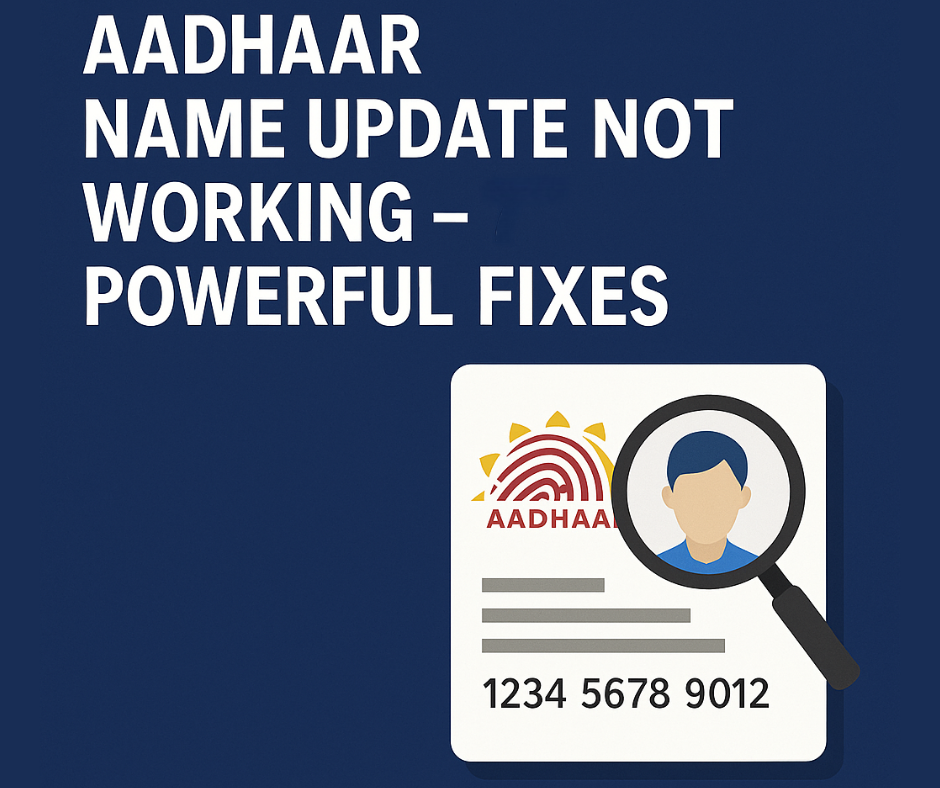
Why Aadhaar Name Update Not Working and How to Fix It
Aadhaar represents one of the most significant technological advancements in India, serving as a unique identification system that assigns a 12-digit number to residents. Launched by the Unique Identification Authority of India (UIDAI), Aadhaar aims to streamline the process of identity verification and ensure that residents have access to essential services. Its relevance is underscored by its integration into various sectors, including finance, healthcare, and government services.
In the financial sector, Aadhaar has revolutionized banking and payment systems by simplifying know-your-customer (KYC) processes. This ease of access enables individuals to open accounts, transfer money, and avail loans with minimum documentation. As such, Aadhaar enhances financial inclusion, allowing more people to participate in the economy. Moreover, the linking of Aadhaar to various subsidies and welfare schemes ensures that benefits are directed to their rightful beneficiaries, minimizing leakages and increasing transparency.
Healthcare services also benefit from the Aadhaar system. By linking health records and services to an individual’s Aadhaar number, healthcare providers can offer more personalized and efficient care. This integration allows for quick access to medical histories and facilitates a seamless patient experience across various healthcare institutions.
Furthermore, Aadhaar serves a crucial role in government services. It simplifies numerous processes, from applying for passports to availing pensions. However, it is vital for residents to keep their personal details, particularly names, updated in the Aadhaar database. Failure to do so may lead to difficulties in accessing these critical services or even denial of benefits. Thus, understanding the importance of maintaining accurate information in the Aadhaar system is essential for every resident in India.
➡️ Table of Contents ⬇️
Common Reasons Why Aadhaar Name Update Fails
The process of updating the name in Aadhaar can sometimes encounter obstacles that might lead to a failed update. Understanding these common issues is essential for navigating the process successfully. One prevalent reason for failure is discrepancies in the documents submitted. When the name on the supporting documents does not match the name intended for the update, the application is likely to be rejected. It is imperative that applicants ensure consistency across all documentation provided to avoid this pitfall.
Additionally, technical glitches on the Unique Identification Authority of India (UIDAI) website can pose significant challenges. Users may experience issues such as server downtime or application crashes while submitting the request, resulting in a loss of progress or data. Such technical difficulties can delay the entire update process, causing frustration among applicants who may not be aware of these transient issues.
Lack of proper application methods can also contribute to failed updates. It is crucial to follow the prescribed procedures carefully, as any deviation can result in rejection. Ensure that you are using the latest guidelines provided by UIDAI for updating your Aadhaar information. Familiarizing oneself with the specific requirements of the application form is essential to prevent errors that could lead to failure.
Finally, time delays in processing applications can hinder the name update process as well. While UIDAI aims to process requests promptly, there may be instances where application backlogs occur, leading to extended wait times. Such delays can be discouraging for those seeking immediate updates for official purposes. By recognizing these common reasons why Aadhaar name updates may fail, applicants can take proactive measures to prevent complications and enhance the likelihood of successful updates.
Fix #1: Verify Documents Required for Name Change
Changing the name registered in your Aadhaar card is a significant step that requires careful preparation. One of the primary reasons for the failure of the Aadhaar name update process is the lack of appropriate documentation. Therefore, it is essential to meticulously verify and organize all required documents before initiating a name change request with the Unique Identification Authority of India (UIDAI).
The first document you will need is proof of identity. Acceptable forms include a government-issued photo ID such as a passport, voter ID, or driver’s license. These documents serve as the primary verification of your identity, ensuring that the UIDAI can accurately process the name change request.
In addition to proof of identity, you must provide proof of address. This can be accomplished through utility bills, bank statements, or any government correspondence that clearly displays your name and current address. It is imperative that these documents are recent, ideally dated within the last three months, to reflect your current residency accurately.
Moreover, if you’re changing your name due to marriage, divorce, or any other legal reason, you will need to supply supporting name change documents. This could include a marriage certificate, divorce decree, or a court order to validate the change in your name. Having these documents on hand can significantly streamline the process and reduce potential discrepancies.
To summarize, the success of your Aadhaar name update hinges on verifying that you possess all necessary documents. By ensuring you have proper proof of identity, proof of address, and any additional name change documentation, you can minimize complications when submitting your application to the UIDAI.

Fix #2: Use the Correct Online Procedure
To successfully update your name in Aadhaar online, it is crucial to follow the correct procedure. Start by visiting the official UIDAI (Unique Identification Authority of India) website, which serves as the primary platform for all Aadhaar-related services. Once on the homepage, look for the ‘Update Aadhaar’ section, usually found under the ‘My Aadhaar’ tab. Clicking on this will direct you to the Aadhaar update page.
Next, you will need to select the option for name update. It is important to ensure that you choose the correct field for the type of update you wish to make, as misselecting may lead to processing delays. Upon selecting the name update option, you will be prompted to fill out an online update form. Accuracy is key during this step, so verify that all entered details match the official documents you will submit later.
After completing the form, gather the required documents to validate your name change. Acceptable documents include government-issued IDs, utility bills, or bank statements that display your updated name. Make sure these documents are clear and legible, as they will be assessed during the verification process.
Once all information is filled out and documents are ready, submit the form online. Keep in mind that you will receive an Update Request Number (URN) upon submission. This URN is essential for tracking the status of your name update request. Lastly, follow up on the status of your update by revisiting the UIDAI website and using your URN for assistance. Adhering to the proper online procedure not only ensures a smooth experience but also minimizes the chances of errors that could complicate your Aadhaar name update process.
Fix #3: Check for System Outages and Technical Issues
When attempting to update your Aadhaar name, possible system outages or technical issues can significantly hinder the process. It is essential to ensure that the UIDAI (Unique Identification Authority of India) system is functioning correctly before proceeding with any updates. The first step is to check the UIDAI official website for any announcements regarding planned maintenance or unexpected outages. UIDAI often posts real-time updates concerning the operational status of its services, providing essential information that can guide your next steps.
If the website indicates that there are ongoing issues or if you notice slow loading times when trying to access the Aadhaar name update portal, it is prudent to wait before making further attempts. Sometimes, these technical issues may not be detailed on the official website, and it can help to visit user forums or relevant social media platforms where users share their experiences. If multiple users report similar difficulties, this may indicate a broader problem with the UIDAI services.
In the case of a temporary outage, it is best to take note of the date and time when you attempt to access the services, as this information may be valuable if you need to contact customer support later. If you are facing a persistent issue, consider reaching out to UIDAI’s customer support directly. They can provide accurate insights into the current status and may offer workarounds or solutions specific to your situation.
Checking for system outages is a crucial step that can save you time and effort during the Aadhaar name update process. By staying informed about the UIDAI system’s status, you can effectively determine whether issues are on your end or stem from broader technical difficulties, thus making the process smoother and less frustrating.
Read Also:
👉 Aadhaar Address Update Not Working – 7 Easy Fixes
Fix #4: Visiting the Nearest Aadhaar Enrollment Center
If you are experiencing difficulties with the Aadhaar name update process, one of the most effective solutions is to visit your nearest Aadhaar Enrollment Center. These centers play a vital role in facilitating various Aadhaar-related services, and they are equipped to assist individuals with name updates in a direct manner. By opting for an in-person visit, you can often resolve issues more efficiently than through online methods.
Before heading to the Aadhaar Enrollment Center, it is essential to gather the necessary documents. You should bring original documents that support your requested name change, such as your marriage certificate, government-issued ID, or any relevant legal documents. Additionally, a photocopy of these documents is advisable for submission. Some centers may also require proof of your identity and address, so ensure you have documents like your PAN card, utility bills, or voter ID on hand.
Upon arrival at the center, be prepared to take a token and wait for your number to be called. When your name is called, approach the staff member assisting with the Aadhaar services. Engage with them politely and explain your situation clearly, detailing your desire to update your name. They may inquire about specific documents, and it is beneficial to have them organized for the staff’s review. This will not only facilitate the process but also demonstrate your preparedness.
After submitting your request and documents, in most cases, you will receive an acknowledgment slip, which is important for tracking your request status. Moreover, it is wise to inquire about the estimated timeframe for processing your name update, as this will help set your expectations on when your Aadhaar details will reflect the changes made. Additionally, some centers also offer feedback forms to help you share your experience, which can contribute to their service improvement.
Fix #5: Follow Up on Your Request
After submitting a request for an Aadhaar name update, it is crucial to follow up on the status of your application to ensure that the process is progressing smoothly. This active engagement can help prevent delays and resolve potential issues. Upon submitting your request, you should receive an acknowledgment slip. This slip contains essential details such as your Update Request Number (URN), which is needed for all subsequent inquiries.
To track the status of your Aadhaar name update request, you can utilize various inquiry portals provided by the Unique Identification Authority of India (UIDAI). The official UIDAI website offers a dedicated section for checking the status of your update requests. By entering the URN and other required information, you can view real-time updates on your application. This online facility not only enhances convenience but also allows you to ascertain whether your request is still being processed or if it has been completed.
Moreover, if you encounter difficulties or require additional assistance, you can reach out to the help desks available at Aadhaar enrollment centers. These centers are equipped with representatives who can provide personalized support and help resolve any complications related to your name update request. Additionally, you can contact UIDAI’s customer service through their toll-free helpline, where trained personnel can assist you with inquiries regarding your application status.
In summary, following up on your Aadhaar name update request is a vital step in ensuring that your application is processed effectively. By utilizing the acknowledgment slip and making use of both online inquiry portals and help desks, you can stay informed about the status of your update. Taking these steps proactively can significantly enhance the likelihood of a successful name update in your Aadhaar documentation.

Fix #6: Reach Out to UIDAI Customer Service
If you find that your Aadhaar name update is not working despite following the available procedures, one of the most effective measures you can take is to reach out to the Unique Identification Authority of India (UIDAI) for assistance. The UIDAI provides multiple avenues for customers to seek help, ensuring that any issues related to Aadhaar can be addressed efficiently.
The primary method to contact UIDAI is through their helpline numbers. You can dial the official UIDAI toll-free number 1947, which is available 24/7 for your convenience. It is recommended to call during off-peak hours to minimize waiting times. When you connect with a customer service representative, be prepared to provide your Aadhaar number and a brief description of your issue to facilitate a prompt resolution.
In addition to phone support, UIDAI also offers assistance via email. You can send an email detailing your concerns to help@uidai.gov.in. Make sure to include relevant information such as your Aadhaar number, contact information, and a clear description of the name update problem you are experiencing. This will help the customer service team address your issue more effectively. Typically, UIDAI aims to respond to email inquiries within a few working days.
For those who prefer real-time interaction, UIDAI has a live chat option available on their official website. This feature allows you to communicate directly with a representative who can guide you through the troubleshooting process in real time. It can be particularly beneficial if you have immediate questions or need quick assistance regarding the Aadhaar name update.
When you reach out to UIDAI, ensuring effective communication is key. Clearly articulate your problem, avoid using technical jargon, and maintain useful documentation such as screenshots or reference numbers, if any were provided during previous attempts for better clarity. Through these channels, you can seek the support needed to resolve issues related to your Aadhaar name update swiftly.
FAQ: Aadhaar Name Update Not Working
The Aadhaar name update process can often lead to several questions from users experiencing difficulties or uncertainties. Here, we address some of the most common inquiries related to updating names in the Aadhaar system.
Why is my Aadhaar name update not getting approved?
Your Aadhaar name update may fail due to incorrect documents, spelling mismatches, unclear uploads, or technical issues on the UIDAI website. Ensure your documents exactly match the new name.
How long does it take for Aadhaar name change approval?
Aadhaar name update requests typically take 3–10 days, but in some cases, UIDAI may take up to 30 days depending on verification workload.
Can I update my Aadhaar name online without visiting a center?
Yes, you can update your Aadhaar name online only if your mobile number is registered with Aadhaar. For major name changes (marriage/divorce/legal), UIDAI may require a center visit.
What documents are required to change my name in Aadhaar?
Commonly accepted documents include:
– Passport
– PAN Card
– Marriage certificate
– Divorce decree
– Gazette notification for legal name change
Make sure the document clearly displays your new name.
Why is the UIDAI website not accepting my documents?
This happens if:
– The file size is too large
– The image is unclear
– The document is not in UIDAI-approved formats
– The name in the document does not match your request
Resize and re-upload a clear document.
Can I change my Aadhaar name multiple times?
You can change your Aadhaar name only twice in a lifetime, unless you provide strong documentary proof such as a legal affidavit or court order.
What should I do if my Aadhaar update status shows “rejected”?
Check the rejection reason, correct the document or data mismatch, and resubmit the update. If unsure, visit an Aadhaar Enrollment Center for manual verification.
Is there a fee for updating the name in Aadhaar?
Yes. UIDAI charges ₹50 for demographic updates like name, address, or date of birth.
Can I update my Aadhaar name without a registered mobile number?
No. Without a registered mobile number, you must visit an Aadhaar center for biometric verification.
Why is my Aadhaar name not updating even after approval?
Sometimes, the updated name takes 24–72 hours to reflect across all systems. Clear your browser cache or download updated Aadhaar again from UIDAI.
For more personalized queries or concerns, individuals are encouraged to visit the official UIDAI website or contact their customer support for assistance.

Discover more from HUMANITYUAPD
Subscribe to get the latest posts sent to your email.

