Aadhaar OTP Not Working for Bank KYC – 7 Easy Steps
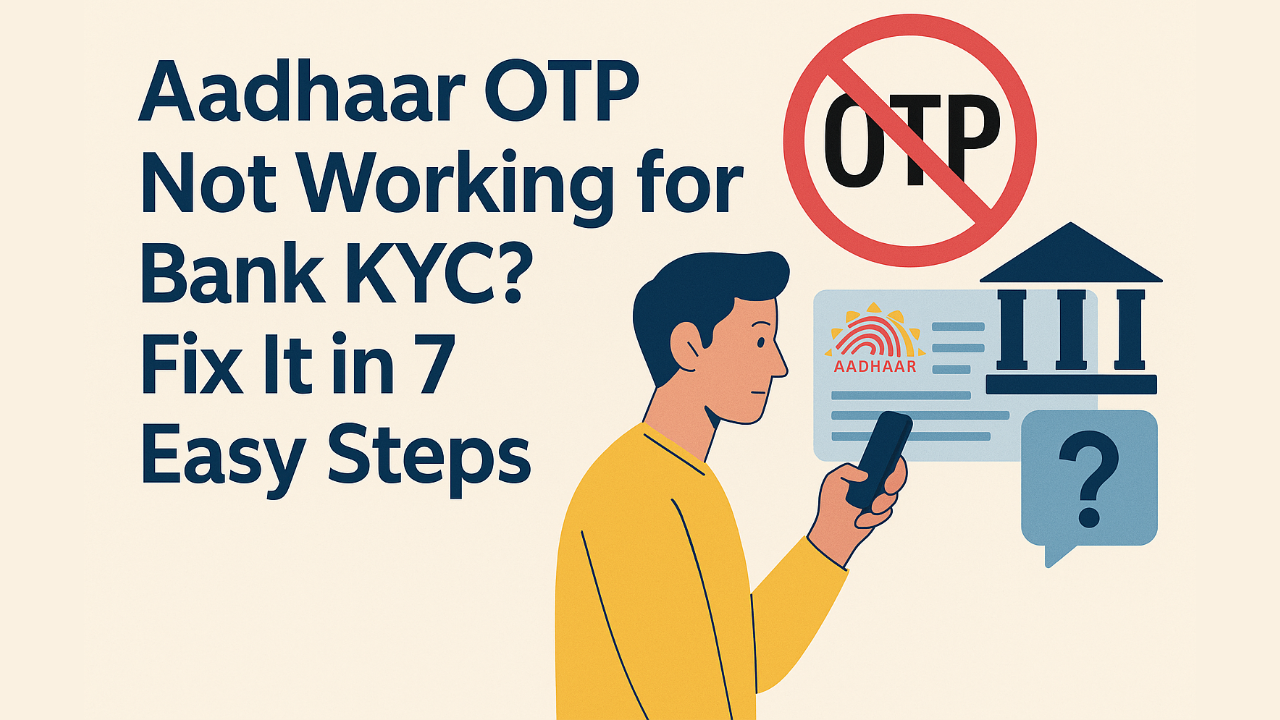
Aadhaar OTP Not Working for Bank KYC? Fix It in 7 Easy Steps
Aadhaar OTP, or One-Time Password, is a secure verification method that plays a crucial role in the electronic Know Your Customer (e-KYC) process used by banks and financial institutions in India. This system is primarily linked to the Aadhaar number, which is a unique identity number issued by the Indian government. The Aadhaar OTP is generated when a user initiates a transaction that requires identity verification, ensuring that only authorized individuals can access their accounts or engage in financial activities.
The importance of Aadhaar OTP in banking cannot be overstated. It serves as an effective safeguard against identity theft and fraudulent activities, protecting both customers and financial organizations. In an era where cybercrimes are escalating, the requirement of an OTP ensures an additional layer of security that helps authenticate the user’s identity. By providing a one-time code, Aadhaar OTP limits potential risks associated with unauthorized access, as the code expires after a single use, thus enhancing the overall safety of banking transactions.
The e-KYC process facilitated by Aadhaar OTP not only streamlines the verification procedures for customers but also aids banks in adhering to stringent regulatory requirements. This ensures compliance with anti-money laundering regulations and Know Your Customer norms, which are essential for maintaining the integrity of the financial ecosystem. Moreover, the integration of Aadhaar OTP into banking services reflects a step towards the digitization of financial processes, promoting efficiency in customer identification and assisting in the building of a secure digital banking environment.
In summary, Aadhaar OTP is a vital component of modern banking, ensuring secure verification during the e-KYC process. Its role in preventing identity theft and fraud underscores its significance in safeguarding customer transactions, ultimately fostering trust and security within the banking sector.
➡️ Table of Contents ⬇️
Common Reasons for Aadhaar OTP Failure
The process of using Aadhaar OTP for bank KYC can sometimes be interrupted due to various factors. Understanding these common reasons can assist users in troubleshooting the issue efficiently.
One significant reason for Aadhaar OTP failure is network connectivity issues. A stable internet or mobile network is crucial for receiving OTP messages. If the network signal is weak or inconsistent, it can delay or completely hinder the receipt of the OTP. Users should check their mobile network settings and ensure they have sufficient signal strength before trying to obtain the OTP again.
Another common issue stems from the registration of the mobile number associated with the Aadhaar number. If a user has changed their mobile number and failed to update their details with the UIDAI, the OTP will be sent to the incorrect number. Therefore, it is essential to verify that the mobile number registered with Aadhaar is current and accessible to ensure successful OTP delivery.
Delays from the UIDAI server can also contribute to OTP retrieval failure. Whether due to high traffic or maintenance activities, the server may take longer than usual to process requests. In such scenarios, users may experience a lag in receiving their OTP or may not receive it at all. Patience is required as users can attempt to request the OTP again after a brief wait.
Lastly, there may be software glitches in the applications used to generate or submit OTP. Users should ensure that they are using the latest version of any app applicable to the KYC process. Outdated apps can lead to unexpected errors, affecting the OTP generation or submission process. Regular updates can rectify bugs and improve user experience.
Fix PAN Number Not Valid Error in 6 Simple Steps
Step 1: Check Your Mobile Number Linked to Aadhaar
Before proceeding to resolve issues with Aadhaar OTP not functioning for bank KYC, it is crucial to ensure that the mobile number linked to your Aadhaar is both active and correctly registered. The first step in this process is to verify the linked mobile number through trusted channels provided by the Unique Identification Authority of India (UIDAI).
You can check the mobile number linked to your Aadhaar by visiting the official UIDAI website. The UIDAI provides a dedicated service for users to verify their Aadhaar details. To begin, navigate to the UIDAI portal and look for the ‘Aadhaar Services’ section. From there, select the option labeled ‘Retrieve Lost or Forgotten Aadhaar Number.’ This will require you to enter your personal details, such as your name, email address, and mobile number. After completing these fields, you may receive an OTP, enabling you to access the information associated with your Aadhaar number.
An alternative method is to utilize SMS services provided by UIDAI. By sending an SMS to a designated number—typically mentioned on the UIDAI website—you can receive a response confirming the mobile number linked to your Aadhaar. This method is reliable, especially if you do not have access to the internet at the moment.
If the mobile number linked to your Aadhaar is inactive or not accessible to you anymore, it is imperative to update it. You can do this by visiting an Aadhaar Enrollment Center and providing the necessary documentation, such as your identity proof and a new mobile number. Sunbsequently, ensure that any updates are correctly reflected in your Aadhaar details, as this will facilitate a seamless experience when using OTP for bank KYC purposes.

Step 2: Ensure Your Mobile Network is Active
To successfully authenticate your Aadhaar OTP for bank KYC purposes, it is essential to have a functioning mobile network. If you find yourself unable to receive the One-Time Password, the first step is to check your mobile network status. Begin by examining the signal strength displayed on your device. A weak signal can significantly hinder your ability to receive text messages, including OTPs. Ideally, your device should show a strong signal, which is typically indicated by multiple bars or dots.
In cases where signal strength appears to be an issue, consider a few troubleshooting steps. One effective method is to activate airplane mode on your device. Doing this temporarily disconnects your mobile network, allowing you to refresh your connection. After a brief interval, turn airplane mode off again. This action may help your device reconnect to a stronger signal. It is advisable to perform this step in areas with consistently reliable network coverage.
If the problem persists, restarting your phone can sometimes resolve underlying issues with the mobile network. Power off your device completely, wait a moment, and then turn it back on. This simple action can reset the network connections and improve communication between your device and the service provider. Furthermore, ensure that your mobile plan is active and has sufficient balance, as an inactive plan can prevent message delivery.
Lastly, if you are located in an area with frequent connectivity issues, consider contacting your mobile service provider for support. They may provide insights into ongoing network outages or offer other solutions tailored to your situation. Being aware of your mobile network’s status is crucial, as it directly affects your ability to receive the OTP necessary for Aadhaar verification in bank KYC processes.
Step 3: Update Aadhaar Information if Necessary
In instances where the registered mobile number linked to your Aadhaar is incorrect or outdated, it is essential to update this information to ensure successful verification during the bank KYC process. The process of updating Aadhaar details can conveniently be completed online through the UIDAI (Unique Identification Authority of India) website or in-person at an authorized Aadhaar enrollment center.
To begin, visit the official UIDAI website and navigate to the ‘Update Aadhaar Details’ section. You will need to enter your Aadhaar number and complete the captcha for verification. Following this, select the relevant details that require updating, such as your mobile number. It is essential to note that the updating process requires you to have access to the new mobile number as you will receive an OTP for verification purposes.
If you choose the online method, after submitting the update request, the UIDAI will generate an Update Request Number (URN) that you can use to track the status of your update. Typically, changes made online are processed within a few days. However, it’s advisable to verify the updated information after some time to ensure everything reflects accurately.
In scenarios where online updating is not feasible, you can visit an Aadhaar enrollment center. Bring along a government-issued ID proof that contains your name, as well as any other documents that may assist in proving your identity. At the center, you will be required to fill out an application form for the update, make a payment for the service, and provide biometric authentication if necessary.
It is crucial to ensure that your Aadhaar details, including mobile number, are accurate to avoid complications during bank KYC processes. Keeping your Aadhaar information up to date not only facilitates smoother transactions but also complies with regulatory requirements which safeguard your identity and financial transactions.
UAN Password Reset Without OTP – Full Guide
Step 4: Wait for the OTP to Arrive
Once you have initiated the process of linking your Aadhaar to your bank account, the next crucial step involves patiently waiting for the One-Time Password (OTP) to arrive on your registered mobile number. It is essential to acknowledge that there may be delays in OTP delivery due to various factors, including network congestion, server issues, or high demand for OTP requests at that moment.
Typically, an OTP should be received within a few minutes of the request. If you don’t receive the OTP within this time frame, it is advisable to check your mobile network settings and ensure that your phone is adequately connected. Make sure that your mobile device is on the appropriate network and has a strong signal. If you are in an area with poor network reception, consider moving to a location with better connectivity.
In instances where the OTP is not received after a reasonable wait of about 5 to 10 minutes, it is recommended to take further actions. Firstly, try resending the OTP by selecting the option available on the banking interface. The request to resend OTP often triggers the system to generate and send a new OTP, which may arrive more swiftly than the previous one.
Should you continue to experience excessive delays in receiving the OTP, it may be prudent to contact your bank’s customer service for assistance. They can check if there are any internal issues contributing to the delay or if there are any problems with your Aadhaar information linked to your bank account. Additionally, verifying that your mobile number is correctly registered with your Aadhaar can help eliminate discrepancies that might hinder OTP delivery.
Step 5: Check Spam Folder and Message Settings
In the process of verifying your Aadhaar through One Time Password (OTP), it is essential to ensure that you are receiving the OTP messages without any interruptions. One common obstacle in receiving these messages can be related to your mobile device’s message settings. Therefore, it is advisable to check your spam folder and message settings to troubleshoot this situation.
Start by reviewing your SMS inbox. Occasionally, the OTP messages may mistakenly be filtered as spam by your mobile device. To access your spam folder on Android devices, open the default messaging app, navigate to the menu, and select “Spam” or “Blocked messages”. If you find the Aadhaar OTP messages there, mark them as not spam to ensure their future delivery. For iPhone users, this process involves accessing the “Messages” app to verify any blocked contacts and adjust accordingly to receive messages from the necessary numbers.
Moreover, it is crucial to confirm that you have not blocked the number from which your bank sends the OTP. Typically, banks use assigned phone numbers to send OTPs, which you can easily access in your message settings. If you have blocked any number, remove it from the blocked list to allow further OTP deliveries. If you are using messaging apps, check that notifications are enabled and that the app itself is not set to filter out these important messages.
Lastly, ensure that your device has a stable mobile network connection. Poor network signal can also lead to delays in receiving SMS messages. By confirming both your message settings and network stability, you are taking proactive steps to rectify potential issues related to Aadhaar OTP not working during bank KYC processes.

Step 6: Retry OTP Request
In cases where the Aadhaar OTP (One-Time Password) does not arrive or fails to work for bank KYC (Know Your Customer) purposes, it is essential to understand the proper protocol for requesting a new OTP. The process of retrying the OTP request is not just about pressing a button; it involves timing and adhering to regulations set by the Unique Identification Authority of India (UIDAI).
When you find that the initial OTP request has not yielded the desired result, the first step is to ensure that you allow a reasonable amount of time for the OTP to arrive. It is common for delays to occur due to network issues or other technical problems. Generally, it is advisable to wait for about 2 to 3 minutes before attempting to request the OTP again.
Moreover, it is crucial to consider the restrictions placed by UIDAI on the number of OTP requests that can be made within a specific period. Typically, after multiple failed requests, the system may temporarily disable further OTP generation to prevent misuse. Consequently, it is important to limit your requests, typically not exceeding two to three attempts within a span of 10 minutes. If you find yourself consistently facing this issue, it may be more prudent to pause for a brief period rather than persistently attempting multiple requests in succession.
In addition, ensure that the mobile number linked to your Aadhaar account is functional and capable of receiving SMS. Often, issues arise from a simple lack of connectivity or an outdated SIM card. Checking the mobile network signal and ensuring you are not in an area with poor reception can mitigate such concerns.
By following these guidelines, users can effectively navigate the process of retrying their OTP request, ensuring a smoother experience when completing their bank KYC through the Aadhaar system. Ultimately, being mindful of timing and understanding system limitations can drastically improve the likelihood of a successful OTP retrieval.
Step 7: Contact Customer Support
If you have diligently followed the preceding steps without resolving the Aadhaar OTP issue during your bank KYC process, it is advisable to reach out for professional assistance. Both your bank’s customer service and the Unique Identification Authority of India (UIDAI) have designated helplines specifically to assist with such issues. Contacting their support can provide more tailored solutions to the problems you might be facing.
Before initiating the contact, it is essential to gather pertinent information that will help streamline the troubleshooting process. Make sure to have your Aadhaar number, the bank account details linked to your Aadhaar, and any error messages received during the OTP process. Providing this data upfront can facilitate a swift resolution. Additionally, keep a record of the approximate times and dates when you attempted to receive the OTP, as these details can assist customer support in diagnosing the issue.
When you connect with customer service representatives, be prepared to explain your situation clearly and concisely. It may be beneficial to ask specific questions such as: “What could be causing my OTP not to come through?” or “Is there a known issue with Aadhaar verification at the moment?” This will help the support team understand your predicament better and provide targeted assistance. Furthermore, if your issue pertains to UIDAI services, inquire about their specific helplines where trained professionals can assist with Aadhaar-related queries.
In conclusion, navigating the complexities of the Aadhaar OTP process can be challenging, but by leveraging customer support, you can enhance your chances of resolving any lingering issues effectively. With the right approach and documentation, assistance is just a call away.
FAQs – Aadhaar OTP Not Working for Bank KYC
Why am I not receiving Aadhaar OTP for bank KYC?
This usually happens due to weak network, UIDAI server delays, or an outdated Aadhaar-linked mobile number.
How do I check which mobile number is linked with my Aadhaar?
Visit the UIDAI website → Aadhaar Services → Verify mobile number. Enter Aadhaar + OTP to confirm.
How long does an Aadhaar OTP take to arrive?
Normally 5 to 20 seconds. During peak hours or server issues, it may take a few minutes.
Why is the Aadhaar OTP not coming even with full network?
Your SIM may be inactive, SMS services might be blocked, or your number may not be properly registered with your telecom operator.
My Aadhaar OTP is going to my old number. What should I do?
You must update your mobile number at an Aadhaar Seva Kendra. This cannot be done online.
Can bank KYC be completed without Aadhaar OTP?
Some banks allow offline KYC using PAN + physical verification, but e-KYC strictly requires Aadhaar OTP.
UIDAI servers are down. Should I try again later?
Yes. During maintenance or high traffic, OTP delivery stops. Try after 15–30 minutes.
My OTP is correct but still rejected. Why?
This happens due to app glitches or expired OTP. Request a fresh OTP and try again in a different browser/app.
How can I resend the Aadhaar OTP?
Use the “Resend OTP” button after 30 seconds. Avoid clicking repeatedly to prevent blocking.
Who should I contact if OTP still doesn’t come?
Call UIDAI helpline 1947 or your mobile operator to check SMS service issues.
In summary, understanding the intricacies of Aadhaar OTP and its role in bank KYC can enhance the user experience. Being aware of the security measures, alternative verification methods, and what steps to take in special situations can alleviate concerns and streamline the KYC process for banking customers.

Discover more from HUMANITYUAPD
Subscribe to get the latest posts sent to your email.

