Gmail Verification Code Not Coming – 6 Easy Fixes
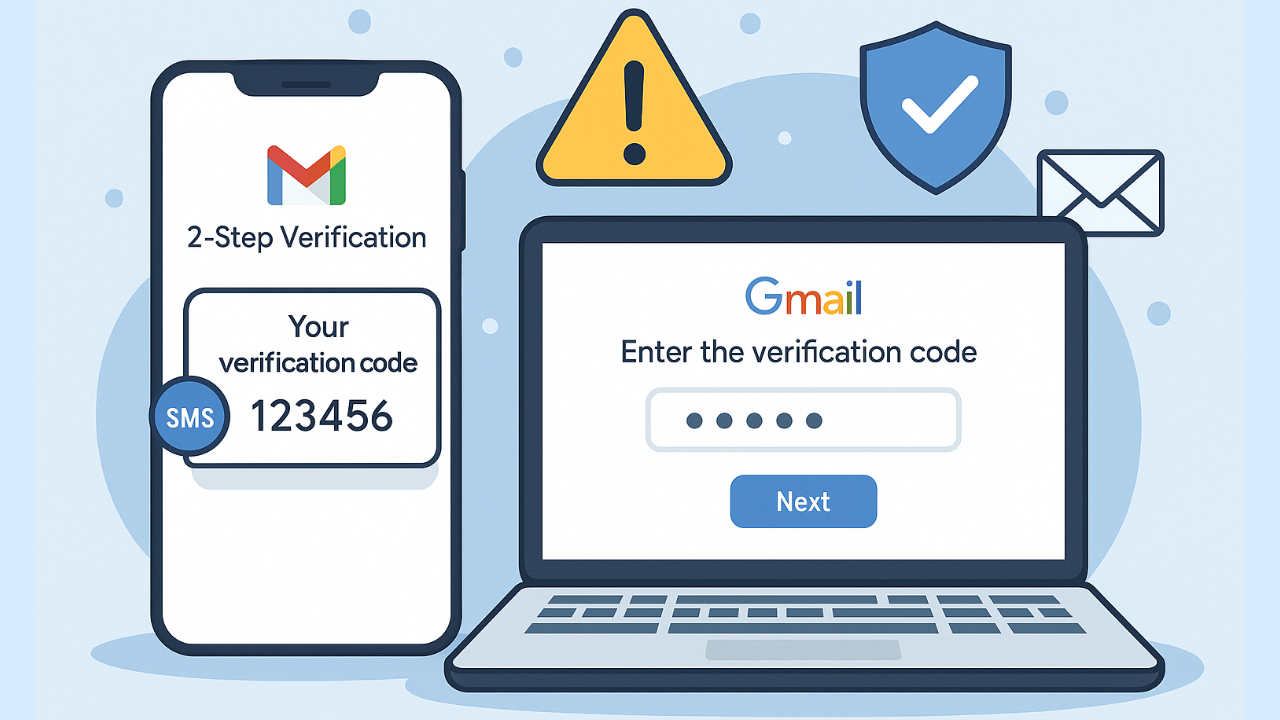
Gmail Verification Code Not Coming? Fix It Fast
Gmail verification codes are essential components in ensuring the security of users’ accounts. They serve as temporary authentication numbers sent to a user’s registered email or phone number. These codes are primarily utilized during the two-step verification process, which adds an extra layer of protection beyond the standard password. When a user attempts to log in to their Gmail account from an unrecognized device or location, a verification code is generated and sent to the registered contact method. This practice significantly reduces the likelihood of unauthorized access, making it increasingly difficult for potential intruders to compromise accounts.
In addition to two-step verification, Gmail verification codes play a crucial role in account recovery scenarios. If a user forgets their password or suspects that their account has been compromised, they can request a verification code to confirm their identity. This process ensures that only the legitimate account holder can regain access, safeguarding sensitive information and personal data. Furthermore, many users may need verification codes for other actions, such as changing recovery information or updating security settings.
The significance of these codes cannot be overstated, as they contribute substantially to the overall security framework of Gmail. However, users may sometimes encounter problems when they do not receive their verification codes. Such issues can lead to frustration and potentially lock them out of their accounts. Understanding the function of Gmail verification codes and the contexts in which they are utilized enables users to better manage their accounts and address any challenges that might arise in the verification process.
➡️ Table of Contents ⬇️
Common Reasons for Missing Verification Codes
Receiving a verification code from Gmail is essential for secure access to your account. However, there are several common reasons why users might not receive these crucial messages. Understanding these factors can help pinpoint the cause of the problem and lead to effective solutions.
One of the primary reasons verification codes may not arrive is due to network issues. A weak or unstable internet connection can prevent proper delivery of emails or text messages. To remedy this, users should ensure they are connected to a reliable network. Checking Wi-Fi or mobile data connectivity can be a beneficial first step in troubleshooting the issue.
Another frequent cause is incorrect email settings. Users might have inadvertently filtered or blocked emails containing verification codes. For instance, spam filters can mistakenly classify these messages as junk. It is advisable to review both spam and general inbox folders regularly and adjust email settings to ensure that messages from Google are not being accidentally ignored. Additionally, checking the forwarding settings of your Gmail account might reveal that codes are being sent to a different address.
Mobile device problems can also inhibit the receipt of verification codes. Issues such as low storage space or outdated software may interfere with the functionality of email applications. Users are encouraged to free up space and install any pending software updates to enhance the performance of their devices and improve the likelihood of receiving important security messages.
Lastly, occasional problems with Google’s servers may contribute to the delay or absence of verification codes. If services are temporarily disrupted, it can impede the delivery of emails. Users can check online platforms or Google’s official page for any service disruptions in their area to determine if this is the source of their issue.
If Login.gov isn’t sending codes, see Login.gov Not Working Today – Fix It Fast.
Check Your Internet Connection
When attempting to receive a Gmail verification code, a stable internet connection is paramount. Your ability to receive messages in real time, including critical verification codes, directly relies on your connectivity. If you find that the code is not coming through, the first step is to assess your internet connection.
Begin by testing other applications that require internet access. Apps such as social media platforms or video streaming services can help you gauge whether the issue is limited to Gmail. If these apps are functioning correctly, the problem may be specific to Gmail. If they are not, it indicates that you may have connectivity issues that need to be addressed.
Another effective strategy is to restart your router. This simple action can resolve many connectivity problems by refreshing your internet connection. Unplug the router for about 30 seconds and then plug it back in. After the device has restarted, reconnect your devices and check whether the internet is operational. Once connected, try to request the Gmail verification code again.
If you are using Wi-Fi and still experience issues, consider switching to mobile data to see if this resolves the problem. This method can help identify whether the issue lies within your Wi-Fi network or your device itself. Sometimes, simply switching the connection can lead to immediate success in receiving messages.
In summary, ensuring a reliable internet connection is vital for successful communication with Gmail. By checking other apps, restarting your router, and alternating between Wi-Fi and mobile data, you can effectively troubleshoot any existing connectivity issues and increase your chances of receiving the necessary verification code promptly.

Verify Email Address or Phone Number
When users experience issues receiving their Gmail verification codes, it is imperative to first ensure that their account recovery information is accurate. Verification codes are typically sent to either the registered email address or the linked phone number. Any discrepancies in this information might result in failure to receive these crucial messages. Thus, checking and updating this information can significantly alleviate such problems.
To verify your associated email address on a Gmail account, navigate to the Google Account page. Once there, log in with your credentials and locate the “Security” section. Within this section, you will find the “Ways we can verify it’s you” option, where your recovery email is listed. Ensure that the email address displayed is accurate and accessible. If it is outdated or incorrect, click on the notification to edit and enter your new email address.
In addition to email verification, users should also verify their phone number. Within the same Security section, look for an option labeled “Recovery phone”. This phone number should be a valid and functioning number that you are able to access. If necessary, update it by following the prompts provided. A valid phone number can significantly improve your chances of receiving important verification codes directly via SMS.
By regularly ensuring that your email address and phone number are up-to-date, you can enhance your Gmail account’s security and streamline the process of receiving verification codes. Maintaining accurate recovery information is a fundamental step in safeguarding your account and ensuring seamless access to your emails and services.
Check Your Spam and Junk Folders
One of the most common reasons users experience delays in receiving their Gmail verification code is that it might have been misclassified as spam or junk mail. Email service providers employ algorithms to filter out unwanted messages, often leading to legitimate emails mistakenly being redirected to these folders. Therefore, it is crucial to check your spam and junk folders if you do not receive the expected verification email promptly.
To access your spam folder in Gmail, begin by logging into your account. On the left-hand sidebar, scroll down until you see “More.” Click on it to expand additional settings. You will find “Spam” listed there; proceed to click on it. In this folder, browse through the emails to see if your verification email has been incorrectly categorized.
If you find the verification code email in your spam folder, it is advisable to mark it as “Not Spam.” This action informs Gmail that your emails from this sender should be prioritized and sent to your inbox instead of the spam folder in the future. You may also want to add the sender’s email address to your contacts list, further enhancing the likelihood of important emails reaching your main inbox.
For those using other email clients, similar steps can be followed. Locate the spam or junk mail section within your email interface and check for any missing verification codes. Following these steps ensures that you do not miss out on important communications due to email misclassification.
By being vigilant about checking your spam and junk folders, and implementing best practices to manage your email settings, you can significantly improve the chances of timely receipt of Gmail verification codes and other essential messages.
Read Apple ID Verification Failed – Fix It Quickly.
Adjusting Your Email Settings
To resolve the issue of not receiving your Gmail verification code, it is essential to examine your email settings thoroughly. Several configurations within your Gmail account can interfere with the receipt of critical emails, including verification codes from services or applications. One of the primary factors to consider is the filtering options set up within Gmail. Filters can inadvertently redirect emails to different folders, which may be overlooked. It is advisable to check your Filter settings by navigating to Gmail’s Settings menu and reviewing any active filters that could be moving messages into the Spam folder or even deleting them altogether.
Another crucial aspect is the email forwarding settings. If you have enabled forwarding, it is possible that the verification codes are being sent to an alternate email address that you may not frequently monitor. To inspect this, go to the Forwarding and POP/IMAP tab in Gmail settings. Here, you can either disable forwarding or ensure that the correct email address is being used. This step is particularly important for users who manage multiple accounts and may have set up different forwarding pathways.
Additionally, Gmail’s security settings should be reviewed as they might inadvertently block verification emails. Ensure that two-factor authentication is properly configured and that less secure app access is enabled if required by the services sending the codes. This could often be the reason behind missing verification emails. By methodically adjusting these settings, users can significantly enhance their likelihood of receiving Gmail verification codes promptly. Make sure to apply these changes and monitor your inbox for the verification code, while checking all relevant folders, including the Spam and Promotions tabs, where such messages can often land unexpectedly.
Try Using Gmail on a Different Device or Browser
Accessing Gmail on a different device or browser is an effective troubleshooting step when you encounter issues like not receiving a verification code. Certain devices and browsers may have specific configurations or settings that disrupt email delivery, potentially hindering your access to critical verification codes. By changing platforms, you might be able to pinpoint whether the issue is device or browser-related.
To begin, you can switch from your current device, such as a smartphone, to a laptop or tablet. If your phone is experiencing issues with the Gmail app, using a web browser on your laptop can help you determine if the problem persists across different interfaces. Make sure to log in to your account using a modern browser like Google Chrome, Mozilla Firefox, Safari, or Microsoft Edge to minimize compatibility issues. Always ensure that the browser is updated to the latest version, as older versions may not support certain features necessary for proper functionality.
If you are using a web version of Gmail, try clearing the cache and cookies of the browser in use. This can resolve conflicts arising from outdated data that may hinder successful email delivery. Furthermore, if you have installed extensions or plugins, such as ad blockers or privacy shields, try temporarily disabling them. These add-ons might interfere with Gmail’s operation and affect email retrieval.
It may also be beneficial to test accessing Gmail from a different network, as issues might sometimes stem from the internet connection itself. By connecting to a different Wi-Fi network or using mobile data, you can assess if the problem with the verification code filter is tied to the current connection. Adopting these approaches can provide clarity regarding the nature of the email delivery issue and guide you toward an effective solution.

Contact Gmail Support for Further Assistance
If you have tried all potential fixes for the issue of not receiving your Gmail verification code and are still encountering difficulties, reaching out to Gmail support can be a prudent step. Gmail support offers various channels through which users can seek assistance, including email and chat options. However, it is essential to have all pertinent information on hand before initiating contact to expedite the troubleshooting process.
When contacting Gmail support, start by providing specific details about your issue. Clearly state that you are not receiving the verification code necessary to access your account. Include information such as the devices you’ve used, your browser versions, and any error messages you’ve encountered. This will help the support agents to diagnose the problem more effectively.
Additionally, ensure that you have attempted standard troubleshooting steps prior to reaching out. This includes checking your internet connection, confirming that your recovery email or phone number is correct, and reviewing your spam or junk folders to see if the verification code was mistakenly filtered. Being able to communicate that you have already taken these measures will not only show your proactive approach but can also aid in resolving your issue more swiftly.
It may also be helpful to explain any unusual circumstances surrounding your account, such as recent changes made or potential security concerns. Providing context can help support agents understand your situation better and offer targeted assistance.
Ultimately, if all other solutions have been exhausted, contacting Gmail support is a valuable option. Their team is trained to handle a variety of account-related issues, and they can guide you toward a resolution for not receiving your Gmail verification code.
Also see eBay Login Not Working – Proven Fixes for more login troubleshooting steps.
Frequently Asked Questions (FAQs)
When users face issues with Gmail verification codes not being delivered, several common questions arise. These inquiries often center around troubleshooting techniques and prevention strategies, helping users understand how to best manage their Gmail accounts.
Why is my Gmail verification code not coming?
This usually happens due to wrong recovery details, poor internet, email filters, blocked senders, phone network issues, or temporary Google server delays.
How do I fix Gmail verification code not coming?
Check your spam folder, confirm your recovery email or phone number, clear browser cache, disable extensions, switch devices, and ensure a stable internet connection.
How long does Gmail take to send a verification code?
Normally it arrives within seconds, but in cases of network congestion or server delays, it may take 1–5 minutes.
Why am I not getting Gmail codes on my phone?
Your phone might have network issues, blocked SMS sender IDs, low storage, outdated apps, or disabled permissions for SMS/Email apps.
Can Gmail verification codes go to spam?
Yes. Gmail may mistakenly flag them as spam. Always check your Spam, Junk, Promotions, and All Mail folders.
What should I do if Gmail verification code still doesn’t come?
Use a different browser or device, update your recovery details, reset network settings, or wait and try again. If nothing works, contact Google Support.
Can Google block verification code emails?
Yes. Filters, forwarding settings, or security rules may automatically block or divert Gmail verification code emails.
Why am I not receiving Gmail verification codes to my recovery email?
The recovery email may be wrong, inactive, or full. It may also be blocking Google emails or routing them to folders like Updates or Promotions.
By understanding these frequently asked questions, users can navigate issues related to Gmail verification codes more effectively, ensuring a smoother experience while using their accounts.

Discover more from HUMANITYUAPD
Subscribe to get the latest posts sent to your email.

