ID.me Identity Verification Failed? 6 Quick Steps
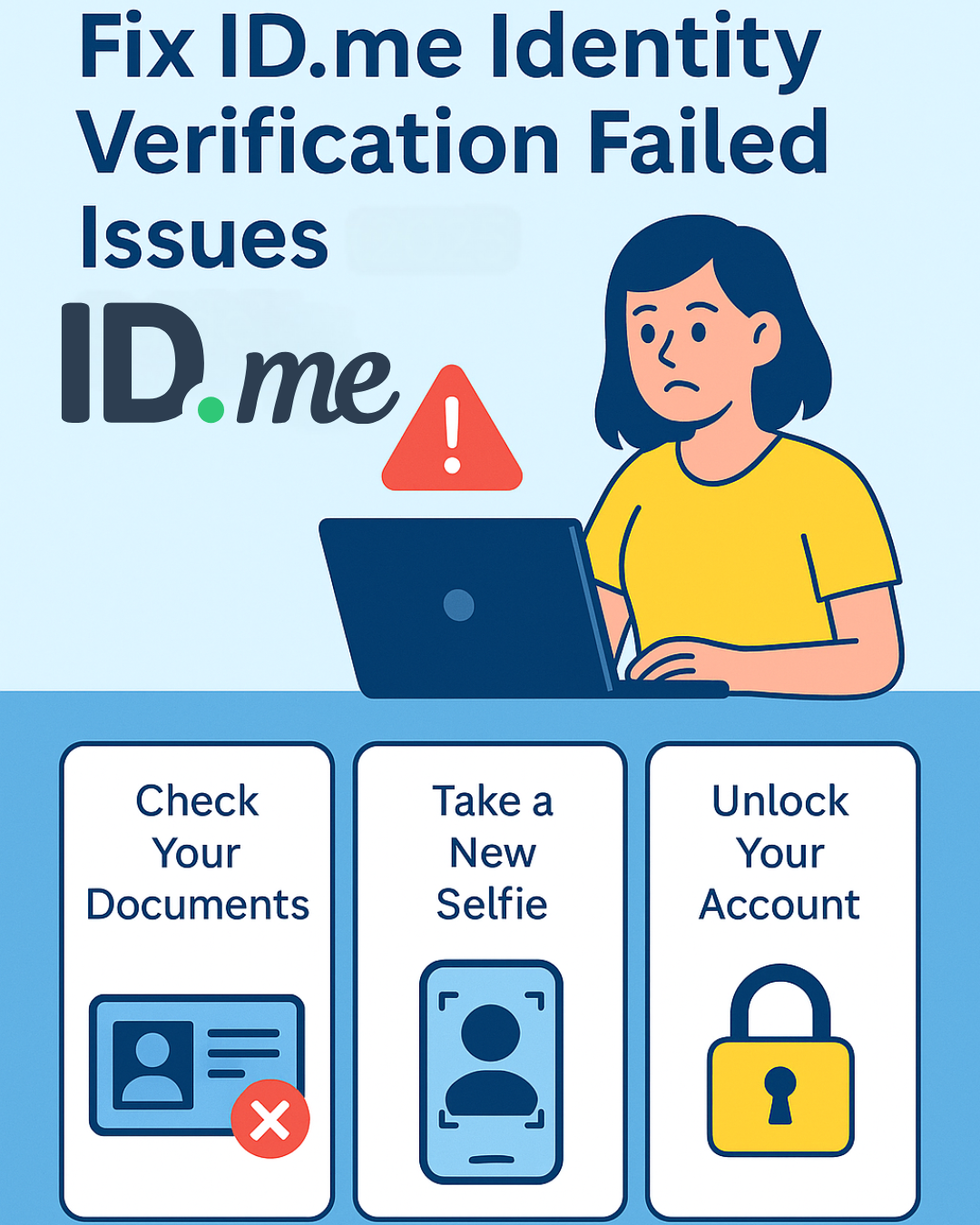
Fix ID.me Identity Verification Failed Issues (2025 Guide)
ID.me is an identity verification service designed to provide secure authentication and confirmation of individuals’ identities in an increasingly digitalized world. As online transactions and interactions become the norm, ID.me plays a crucial role in helping users verify their identity with various organizations, ensuring both security and accessibility. It serves multiple sectors, including government services, healthcare, and e-commerce, allowing users to access essential services with confidence.
The need for reliable identity verification has never been more pressing, with rising instances of identity theft and fraud in online platforms. By utilizing ID.me, users safeguard their personal information and significantly reduce the risk of unauthorized access. The platform employs robust security measures, including multi-factor authentication and advanced encryption technology, to protect sensitive data during the verification process. This not only helps individuals secure their identities but also assists organizations in maintaining the integrity of their services.
ID.me’s efficiency extends to various applications. In the realm of government services, users can utilize the platform to verify their identities for unemployment claims, tax services, and public assistance programs. In healthcare, the verification process ensures that individuals are eligible for specific programs or benefits, streamlining access to services while protecting the rights and privacy of both individuals and organizations. Moreover, in online business transactions, ID.me aids in confirming identities before making purchases or accessing sensitive information, offering users peace of mind while navigating the digital marketplace.
Ultimately, the widespread use of ID.me underscores the growing necessity for secure and reliable identity verification mechanisms. As more individuals and organizations turn to digital solutions, the ability to authenticate identities securely will remain a cornerstone of trust in online interactions and transactions.
➡️ Table of Contents ⬇️
Common Reasons for Verification Failure
The process of identity verification through ID.me can occasionally encounter discrepancies leading to failures. Understanding the common reasons that result in these verification issues is crucial for users to rectify their situations effectively. One primary reason for verification failure is the mismatch of personal information. This can happen when the name, date of birth, or social security number entered during the sign-up process does not align with the information held by government databases. It is essential for users to ensure that all details are entered accurately and consistently to avoid mismatches.
Another frequent issue involves challenges related to document verification. Users are often required to upload specific identification documents, such as a driver’s license or passport. If these documents are unclear, expired, or do not meet ID.me’s required criteria, the verification process may be halted. Users should ensure that the documents submitted are clear, well-lit, and contain all necessary details. Additionally, providing an appropriate and current form of identification that matches the entered personal data can significantly reduce the risk of verification failures.
Technical difficulties can also play a role in failed identity verification. Issues such as poor internet connectivity, outdated browser versions, or software glitches can impede the verification process. Users are advised to check their internet connection and ensure that they are using an updated browser for a smoother experience. Being aware of these common pitfalls will aid users in navigating the verification process more effectively, thereby diminishing the likelihood of facing critical setbacks. By following the outlined steps and understanding these reasons for failure, users can work towards a successful ID verification and gain access to the services they require.
See SSA Identity Verification Failed – 6 Quick Fixes.
Step 1: Check Your Documentation
In the process of identity verification, particularly with services like ID.me, accurate and up-to-date documentation is essential. Ensuring that all necessary identity documents, such as driver’s licenses, passports, and social security cards, are both current and accurate can significantly affect the outcome of your verification process. Before submitting any identification, it is crucial to review these documents for potential discrepancies that may lead to verification failures.
Begin by examining your driver’s license or state-issued ID. Make sure that the information displayed, including your name, date of birth, and address, matches the details you have provided during the registration process. Pay special attention to expiration dates, as an expired ID will not be accepted. Next, verify your passport if it is being used as a form of identification. Ensure that the passport is not only within the validity period but also that your name appears in the same format as in your application.
When it comes to your social security card, check that the number is visible and matches the number previously provided. Any mistakes in these crucial documents can result in missed verification opportunities and prolonged frustrations. If you notice any errors, take immediate steps to rectify them before attempting the ID.me verification process again.
Additionally, consider using high-resolution scans or clear photographs of your documents, as blurry or poorly lit images can also contribute to verification issues. By taking the time to ensure all your documentation is correct and thoroughly checked, you increase your chances of successfully passing the identity verification process and receiving the services you need without unnecessary delays.

Step 2: Review Personal Information
When encountering an identity verification failure with ID.me, it is crucial to carefully review the personal information you have submitted. Accuracy in this step is paramount, as discrepancies between the information provided and the documents can lead to issues in verification. Begin by checking the spelling of your name, ensuring it matches exactly as it appears on your official identification. Pay close attention to any middle names or initials; even minor inconsistencies can cause verification to fail.
Next, verify that the address you have submitted corresponds with the address listed on your identification documents. This includes checking for variations in abbreviations, such as “St.” vs. “Street,” which can be small yet significant details. Similarly, ensure that your date of birth is entered correctly. A mismatched date, even by a single digit, can result in an automatic failure of the verification process.
If you identify any discrepancies during your review, it is essential to rectify them before proceeding further. ID.me typically provides options to update your personal information directly within their platform. Navigate to your account settings or profile section where you first entered your details. Make the necessary corrections meticulously, as these updates must align precisely with the information on your identification documents.
After correcting any inaccuracies, save the changes and consider reinitiating the identity verification process. Taking the time to ensure your details are accurate not only speeds up the verification but also decreases the likelihood of repeated failures. Each stage in managing your identity verification is vital, and reviewing your personal information is foundational in achieving a successful outcome with ID.me.
Step 3: Ensure Good Internet Connection
A stable internet connection is crucial when attempting to complete the ID.me identity verification process. A poor or intermittent connection can lead to errors, resulting in the verification failing to complete successfully. As such, ensuring that your internet connectivity is optimal is an essential step towards resolving any issues you may encounter during verification.
To begin, it is advisable to test your internet speed. You can use various online tools such as Speedtest by Ookla or Fast.com to gauge your connection’s performance. A download speed of at least 3 Mbps is typically recommended for efficient video streaming and online services. Should your speed be below this threshold, it may be beneficial to troubleshoot your connection. This can involve restarting your modem or router, checking for service interruptions with your internet service provider (ISP), or relocating to a closer proximity to your Wi-Fi source.
If you suspect that your Wi-Fi connection is unstable, consider using a wired Ethernet connection, which often provides a reliable alternative. Additionally, minimizing the number of devices connected to the same network can enhance performance, as bandwidth is shared among all active devices. Furthermore, avoiding heavy online activities, such as video streaming or large file downloads, during the verification process may significantly improve your chances of a successful outcome.
In cases where connectivity issues persist despite your efforts, exploring alternative options may be necessary. Utilizing a mobile hotspot or visiting public spaces with robust Wi-Fi, such as libraries or cafes, can provide a temporary solution for completing the verification process efficiently. By ensuring a good internet connection, you can enhance the likelihood of successful identity verification with ID.me, paving the way towards a resolution of your concerns.
Similar login problems? Read IRS.gov Not Working Today – 5 Easy Steps.
Step 4: Use a Recognized Device and Browser
When attempting to complete the ID.me identity verification process, it is crucial to utilize a reliable and recognized device along with a compatible web browser. Often overlooked, the device and browser you choose can significantly impact your verification experience. A device that is up-to-date and equipped with the latest security features increases the likelihood of successful identity verification on ID.me. Compatible devices include newer models of smartphones, tablets, and computers, which not only support the necessary software but also provide enhanced security measures.
Equally important is the web browser used during the verification process. ID.me typically recommends using widely recognized browsers such as Google Chrome, Mozilla Firefox, and Safari. These browsers are frequently updated to ensure compatibility with various online services and to safeguard users against potential security threats. Using outdated browsers may hinder your ability to access certain features or could lead to errors during the identity verification process. Therefore, always check for updates to your browser before starting the verification.
If you encounter issues while using a recognized device or browser, consider troubleshooting common browser-related problems. Clearing the cache and cookies can often resolve conflicts that may arise during verification. Additionally, disabling unnecessary browser extensions or add-ons can improve performance and reduce the chances of encountering errors. Ensuring your internet connection is stable and secure can further contribute to a smoother verification process.
By carefully selecting an up-to-date device and recognized browser, and implementing effective troubleshooting strategies, you can enhance your chances of successfully completing the ID.me identity verification process without encountering failure. Taking these steps alleviates common issues and sets a solid foundation for a seamless verification experience.
Step 5: Contact ID.me Support
If you find yourself facing a verification failure with ID.me, reaching out to their support team can be a vital step in resolving your issue promptly. ID.me provides several channels for users to contact their support staff, ensuring that assistance is accessible in various formats to cater to different preferences. The primary support options include phone support, live chat, and email communication.
To initiate assistance via phone, users can dial the customer service number provided on the ID.me website. This method typically allows for quicker resolutions, as you can discuss your specific situation with a representative in real-time. When calling, it is essential to have your account details readily available, such as the email address associated with your ID.me account and any pertinent verification information. This will help the support representative address your issue efficiently.
For those who prefer instant messaging, ID.me also offers a live chat feature on their website. This option provides the advantage of immediacy while allowing you to maintain a record of the communication, which can be reviewed later if required. Similar to phone support, having your account details and verification documents will expedite the chat process.
If your issue is not urgent, you may opt to send an email to ID.me support. When emailing, clarity and detail are crucial; explain your verification failure, include all relevant account information, and attach any supporting documentation. This allows the support team to understand your case thoroughly and respond with an appropriate solution.
In summary, contacting ID.me support effectively can significantly aid in resolving verification issues. By being prepared with essential information, users can benefit from their diverse support channels, ensuring a smoother resolution experience.

Step 6: Resubmit Your Application
Resubmitting your identity verification application after a failure is a pivotal step towards successfully completing the verification process with ID.me. To begin, ensure that you thoroughly review the reasons provided for the initial application failure. Common issues may include discrepancies in the information you provided, such as your name, address, or other identification details. Correcting these errors is critical to avoid a repeat of the same problems.
Once you have identified and corrected the mistakes, it is crucial to gather all required documents again. Make sure to use the most up-to-date and accurate versions of your identification. This might include government-issued photo IDs, Social Security numbers, or proof of residency documents. Organize these materials carefully to facilitate a smooth resubmission process.
After preparing your documents, it is time to log back into the ID.me portal and initiate the resubmission of your application. Follow the on-screen prompts to re-enter your information. Pay special attention to ensure that each entry matches the documents you are submitting. Consistency is key in the identity verification process, as discrepancies may lead to further delays or rejections.
Moreover, consider choosing off-peak hours for resubmission. ID.me experiences higher traffic during certain times of the day, which can result in slower processing times for applications. By submitting your application during these less busy periods, you may enhance your chances of achieving a prompt review.
In conclusion, resubmitting your identity verification application with careful attention to detail is essential for a successful outcome. By correcting previous mistakes and choosing the right time to submit, you significantly increase your likelihood of passing the verification process with ID.me.
FAQ: ID.me Identity Verification Failed Issues
Why does ID.me identity verification fail?
Most verification failures happen due to mismatched personal information, blurry ID photos, expired documents, or issues with the selfie/face match process.
What documents does ID.me accept for verification?
ID.me accepts a valid driver’s license, passport, state ID, or passport card. All documents must be unexpired, clearly visible, and match your personal details.
Why is ID.me asking me to redo my selfie?
ID.me requests a new selfie when your face cannot be matched correctly. Poor lighting, shadows, and low camera quality can cause the system to fail.
Can ID.me reject my verification if my name doesn’t match?
Yes. Name differences such as missing middle names, maiden names, or spelling variations will cause verification to fail. Ensure all details match your documents.
Does ID.me work on mobile phones?
Yes. In fact, ID.me verification often works better on a mobile device because camera quality is higher. Use an updated iPhone or Android for best results.
How long does ID.me verification take?
Most users are verified in minutes, but manual reviews and document checks can take 24–72 hours, especially during high-traffic periods.
Why won’t ID.me accept my driver’s license photo?
Your ID photo may be rejected if:
– the corners are cut off
– the image is blurry
– there is glare
– the text is unreadable
– the ID is expired
Take a clear, well-lit picture on a plain background.
Can I use a VPN during ID.me verification?
No. VPNs often block the verification process. Disable VPN/proxy and use a stable connection.
What happens if ID.me can’t verify me automatically?
You will be asked to complete a live video call verification with an ID.me Trusted Referee. Keep your documents ready for this step.
Can I restart ID.me verification from scratch?
Yes. You can delete your attempt and begin again. This is helpful when your first submission had incorrect details or blurry images.

Discover more from HUMANITYUAPD
Subscribe to get the latest posts sent to your email.

