How to download PAN card PDF online – 6 Easy Steps
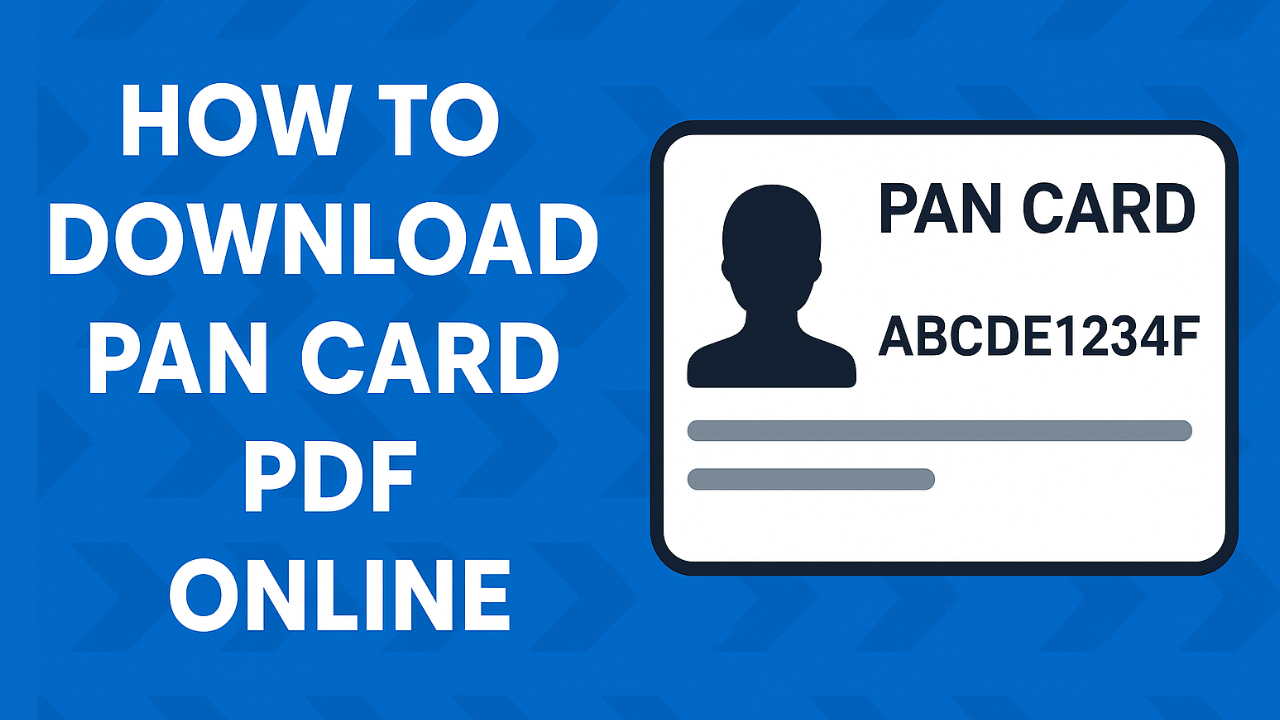
How to Download PAN Card PDF Online (6 Easy Steps)
The Permanent Account Number (PAN) card is an essential document issued by the Income Tax Department of India, serving as a unique identifier for individuals and entities in the tax system. The significance of the PAN card extends beyond mere identification; it plays a critical role in various financial transactions and activities. For taxpayers, holding a PAN card is mandatory when filing income tax returns, as it helps the government track and manage the financial activities of citizens. It further aids in preventing tax evasion by creating a reliable and efficient record of one’s financial dealings.
Sign up for HUMANITYUAPD
The PAN card contains a 10-character alphanumeric code, which is unique to each cardholder. This number is not only crucial for tax purposes, but it also facilitates other financial operations such as opening bank accounts, applying for loans, and purchasing securities. Moreover, the PAN card is instrumental for foreign investors seeking to invest in India, as it is mandatory to obtain a PAN for all financial transactions within the country.
As technology continues to advance, the concept of digital documentation has gained prominence. Having a digital copy of the PAN card available online enhances accessibility and convenience, allowing individuals to retrieve and share their PAN information with greater ease. This is particularly beneficial in times where physical documentation may not be readily accessible. By streamlining the process of obtaining and managing financial documentation, the online availability of PAN card PDFs simplifies compliance for taxpayers, ensuring a more organized approach to managing one’s finances.
➡️ Table of Contents ⬇️
Why Download Your PAN Card as a PDF?
Downloading your PAN card as a PDF offers multiple advantages that are worth considering. One of the primary benefits is ease of access. With a digital version saved on your device, you can quickly retrieve your PAN card details whenever necessary, whether you’re at home, traveling, or in a professional setting. This immediacy can save you valuable time, especially in situations requiring urgent identification.
Moreover, storing your PAN card in PDF format on digital devices provides excellent security. Unlike physical cards, which can be lost or damaged, a PDF can be backed up in various locations such as cloud storage, ensuring that you have a secure copy at hand, even if the original card is misplaced. This aspect is particularly critical for individuals who regularly engage in financial activities or transactions, where the PAN card is often required for verification purposes.
Additionally, having a PDF version of your PAN card is not just about convenience; it is also practical. In instances involving applications for loans, government services, or tax filings, a digital copy can be uploaded or shared with ease, eliminating the hassle of carrying the physical card around. Employers may request a PAN card during the hiring process, making it convenient to present a PDF version rather than traveling with the physical document, which could be cumbersome.
Furthermore, PDFs are easily printable, allowing you to create a hard copy when needed, such as for official documentation or verification processes. This dual-access capability—both digital and physical—affirms the practicality of maintaining a PDF version of your PAN card.
Eligibility to Download PAN Card PDF
In order to successfully download a PAN card PDF online, it is essential to understand the eligibility criteria set forth by the Income Tax Department of India. This online process is accessible to a diverse group of individuals and entities, which includes Indian citizens, non-resident Indians (NRIs), foreign nationals, as well as companies and firms that are registered under Indian law.
Individuals wishing to download their PAN card PDF must possess a valid Permanent Account Number (PAN). If someone has applied for a PAN but has not yet received the physical card, they can still download the e-PAN, provided they have the application details or the acknowledgement receipt number. Moreover, the online portal allows the retrieval of the PAN card PDF only if the user has the required credentials, which typically include the PAN number itself, the applicant’s name, and the date of birth or incorporation date.
It is important to note that individuals cannot download the PAN card PDF for someone else unless they have explicit permission from the person whose PAN is being accessed. This measure is in place to protect sensitive personal information and maintain the confidentiality of the individual’s financial data. In such cases where permission is granted, having the requisite details at hand is necessary to access the document smoothly.
Furthermore, taxpayers who have lost their PAN card or require multiple copies for verification processes can also utilize this online facility. This makes the process significantly more convenient, allowing for quick and hassle-free access to one’s financial credentials. For businesses or companies, the procedure remains largely the same, with the requirement of incorporation details and the specific PAN number.

Step 1: Visit the Official NSDL or UTIITSL Website
The initial and crucial step in downloading your PAN card PDF online involves navigating to the official websites dedicated to PAN card services. There are two primary portals where this service is offered: the NSDL (National Securities Depository Limited) and UTIITSL (UTI Infrastructure Technology And Services Limited). It is imperative that users access these official sites, as they ensure a secure and reliable experience while handling sensitive personal information.
Using unauthorized or third-party websites can pose significant risks, including data breaches and identity theft. Thus, it is vital to utilize the trusted platforms provided by the government. You can quickly reach the NSDL website by typing www.tin-nsdl.com into your browser’s address bar. Similarly, to access UTIITSL, go to www.utiitsl.com. Both links are the gateways to managing your PAN card services safely and efficiently.
Upon reaching these official websites, you will find various services related to the PAN card, including options to apply for a new PAN card, download an existing PAN card, and more. It is advisable to familiarize yourself with the layout and available services on these platforms, as this will streamline your process of acquiring your PAN card PDF.
In summary, starting your journey by visiting the official NSDL or UTIITSL websites is essential for a secure and efficient experience while downloading your PAN card PDF online. Ensure that you bookmark these sites for future references and transactions. By doing so, you will contribute to safeguarding your information while also ensuring that the processes are handled properly.
Step 2: Choose the ‘Download PAN’ Option
After successfully navigating to the official website of the income tax department or the authorized portal for PAN cards, users will need to locate the ‘Download PAN’ option. This option is typically found in the main navigation menu or as a prominent feature on the homepage. The website’s layout is designed to be user-friendly, so finding the relevant section should be a straightforward task.
As you explore the website, look for sections labeled as ‘Services’ or ‘PAN Section.’ Once you have accessed the appropriate area, visually scan for the ‘Download PAN’ option. This is usually presented as a clickable link or button, often accompanied by a brief description outlining what this option entails. The interface tends to feature a clean design, ensuring that important functionalities are clearly marked. You may also notice icons or other visual aids that guide users towards this feature.
In some cases, the portal may provide comprehensive instructions or a step-by-step guide alongside the ‘Download PAN’ option. It is prudent to read through this information, as it can inform users about any specific criteria they must meet to access their PAN card PDF. By reflecting on the layout and visual prompts provided, you can ensure a smooth transition to the next step of the process. As technology may vary across different service providers, it is essential to familiarize yourself with the visual features and textual cues on the site you are using. This will enhance your overall experience and make it easier to proceed with downloading your PAN card PDF.
Step 3: Enter Your Details
Once you have successfully accessed the PAN card download portal, the next critical step involves entering the required personal information accurately. This step is essential for ensuring that you receive the correct PAN card PDF and that the data reflects your official records. Begin by filling in your full name as registered with the tax authorities. It is paramount that the name exactly matches the name on your existing PAN card or the application submitted for the issuance of the PAN, as discrepancies can lead to errors during the download process.
Next, provide your date of birth in the specified format. Many portals require the format of DD/MM/YYYY, so double-check to ensure your date is correctly formatted. Additionally, entering your PAN number is also a fundamental step in this procedure. This unique identifier, issued by the Income Tax Department, is essential for your tax-related activities, and it aids the system in retrieving your PAN card details efficiently.
When filling out these details, it is crucial to ensure that all entered information is accurate. One effective tip is to cross-verify each of the details against your original documents. Before finalizing your entry, take a moment to review the data for any typographical errors or discrepancies. Errors can lead to delays or the inability to download your PAN card PDF entirely. Additionally, ensure that there are no unnecessary spaces before or after the text, as some systems are sensitive to such inputs.
By following these guidelines and ensuring accuracy in your information, you pave the way for a smooth PAN card download experience. Taking the time to confirm the details at this stage can significantly reduce the likelihood of encountering issues later on in the process.
Step 4: Verify Your Information
Once you have entered the necessary information to download your PAN card PDF online, the next critical step is to verify the details to ensure accuracy. Verification is crucial not only for the successful retrieval of your document but also to prevent any potential issues that may arise from discrepancies in the provided information. Each entry you make, from your name to your date of birth, plays a vital role in accessing your PAN card.
To start the verification process, carefully review each field for typographical errors, incorrect spellings, or misplaced numbers. For example, the name should exactly match the records maintained by the Income Tax Department. This means paying special attention to your full name as it appears on official documents. Similarly, ensure that the date of birth is formatted correctly and corresponds to your legal identification.
If you discover any discrepancies during this verification phase, it is essential to rectify these errors immediately. Neglecting to do so may lead to an unsuccessful attempt at downloading your PAN card PDF and possibly result in further complications with your application. The online platform typically provides an edit option, allowing you to make the necessary changes swiftly.
Moreover, if you find that your details are correct, but you still face difficulties in downloading the document, it is advisable to contact the customer support of the issuing authority. They can assist you in troubleshooting the issue and provide guidance on ensuring your details align with their records. Finalizing this verification process guarantees a smoother experience in downloading your PAN card, making it an indispensable step in the overall journey.

Step 5: Receive OTP and Complete the Process
Upon submitting the required details for downloading your PAN card PDF, the next critical step involves the receipt of a One Time Password (OTP). This OTP is sent to the mobile number or email address that you registered during the application process. It is a crucial element for ensuring the security of your information, acting as a verification tool to confirm your identity before granting access to your PAN card.
After you have filled out the necessary details and clicked on the relevant link to initiate the download, you should promptly check your mobile device or email inbox for the OTP. Typically, the OTP will arrive almost instantaneously. However, it is essential to consider that delays may occur due to network issues, email service provider delays, or if the registered contact information was entered incorrectly.
Once you receive the OTP, carefully enter it into the designated field on the website to proceed with the PAN card download. Ensure that you input the OTP exactly as it appears, as it is case-sensitive and time-sensitive. In most cases, you have a limited time frame to enter the OTP before it expires and you may need to request a new one.
If you do not receive the OTP, first verify that the mobile number or email address you provided corresponds to your registered details. Check that you have service on your mobile device and that your email system is functioning correctly. If problems persist, you may opt to click on the “Resend OTP” option or contact customer support for further assistance. By resolving these issues, you can successfully complete this step and advance to the final stages of obtaining your PAN card PDF online.
Step 6: Download the PDF
After you have successfully completed the necessary steps to obtain your Permanent Account Number (PAN) card, the next critical phase involves downloading the PAN card PDF. This process is straightforward and can be accomplished with just a few clicks. Start by navigating to the page where your PAN details are displayed. At this point, you should see an option labeled ‘Download PAN Card’ or ‘Download PDF.’ Click on this option to initiate the download process.
Once you click the download link, a prompt may appear, asking you to confirm your action. It is important to carefully read through any instructions that accompany this prompt, as they may include important information related to the download format and size of the file. In most cases, the PAN card PDF will be available in a password-protected format. The password is typically the first four letters of your name in uppercase followed by your birth year (YYYY). For example, if your name is John Doe and your birth year is 1990, your password would be JOHN1990.
After entering the correct password, you will be granted access to the file. Ensure that you save the PDF to a location on your device where you can easily retrieve it later, such as the desktop or a dedicated folder for important documents. It is wise to back up this file in a secure spot, either in cloud storage or an external hard drive, to prevent any potential loss. Following these steps will ensure you have successfully downloaded your PAN card PDF, making it accessible for future reference when needed.
FAQs About Downloading PAN Card Online
How to download PAN card PDF online?
You can download your PAN card PDF online by visiting the official NSDL or UTIITSL website, selecting the “Download e-PAN” option, entering your PAN details, verifying with OTP, and downloading the password-protected PDF. This works for both new PAN applicants and existing PAN holders.
Can I download my PAN card PDF without a mobile number?
No. A valid mobile number or email registered with your PAN is required to receive the OTP for verification. If your number has changed, update it via the PAN correction form before downloading your e-PAN.
Is downloading the e-PAN card free of cost?
Downloading an e-PAN is free if you applied for PAN within the last 30 days. For re-downloads or older PAN cards, a small government fee may apply on NSDL or UTIITSL.
What is the password to open the PAN card PDF?
The e-PAN PDF password is your first four letters of your name (in uppercase) followed by your birth year (YYYY).Example: Name: Aman Sidhu, Birth Year: 1995 → Password: AMAN1995
Can I download my PAN card PDF if I lost my physical card?
Yes. You can easily download an e-PAN any time through NSDL or UTIITSL using your PAN number, date of birth, and OTP verification. The e-PAN is legally valid and accepted everywhere.
Is the e-PAN card valid like the physical PAN card?
Yes. The e-PAN is a government-issued, digitally signed PDF and is fully valid for all financial, banking, tax, and identity verification purposes across India.
How do I download my tax identification PDF online?
You can download your tax identification PDF by visiting the official government portal, verifying your details, completing OTP authentication, and saving the digitally signed PDF from the download section.
What details are required to get my identification PDF online?
You will need your unique identification number, full name, date of birth or incorporation date, and access to your registered mobile number or email to receive the verification OTP.
Is the digital identification PDF accepted for official and financial purposes?
Yes. The digital PDF issued online is government-approved, digitally signed, and valid for all banking, verification, and compliance requirements across India.

Discover more from HUMANITYUAPD
Subscribe to get the latest posts sent to your email.

