PAN Aadhaar Link Status Not Showing – 6 Easy Steps
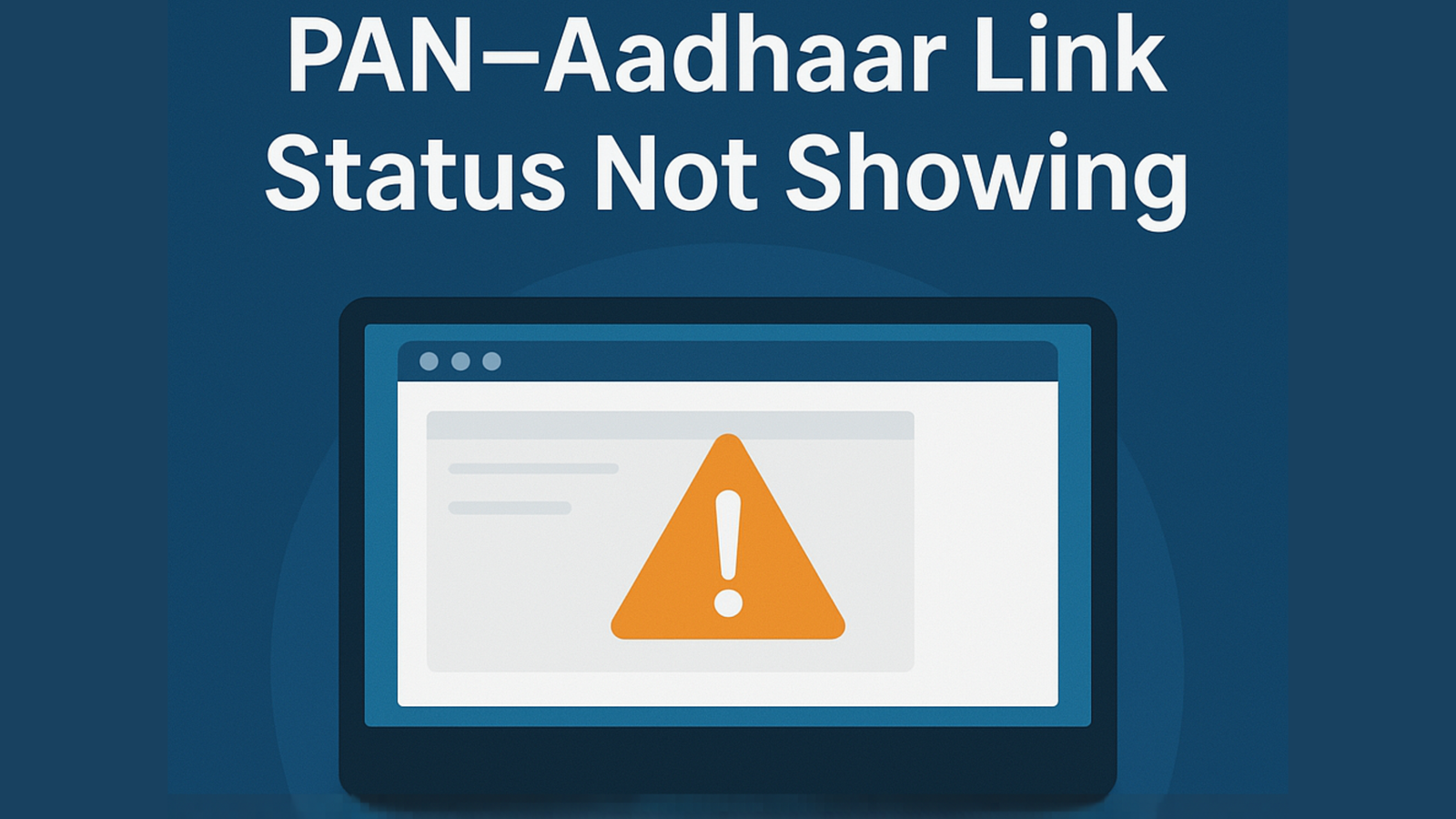
Why Your PAN Aadhaar Link Status Not Showing
PAN Aadhaar link status not showing is a common issue faced by users when checking the status on the Income Tax portal or UIDAI website. The status page may load halfway, show a blank screen, or display an error, making it difficult to confirm whether your PAN and Aadhaar are successfully linked. This can be stressful, especially when you need the status urgently for tax filing, banking, or KYC.
One major reason behind the issue is temporary server delays. During peak hours, the Income Tax portal often becomes slow or unresponsive, which stops the status from loading properly. In other cases, browser problems, outdated cache, or weak internet connectivity can also prevent the link status from appearing on the screen.
Sometimes the problem occurs due to mismatched details between PAN and Aadhaar. Even small differences in name, date of birth, or spelling can confuse the system and stop the status from showing. Understanding these common reasons helps you identify what’s going wrong and apply the right fix quickly.
➡️ Table of Contents ⬇️
Step 1: Visit the Official Income Tax Website
To begin the process of checking your PAN-Aadhaar link status, the first step is to access the official website of the Income Tax Department of India. This is crucial as using any unofficial or third-party websites can expose you to scams, misinformation, or potential data breaches. The official website ensures that you are receiving accurate and secure information regarding your PAN-Aadhaar linkage.
Open your preferred web browser and navigate to the URL: www.incometax.gov.in. This is the official site where you can find various services related to income tax, including the option to check your PAN-Aadhaar linking status. Once the site is loaded, you will find a clean interface that is user-friendly and easy to navigate.
On the home page, look for a section labeled “Quick Links” or a similar heading. Here, you will discover several options related to services, forms, and other important links provided by the Income Tax Department. It is essential to locate the specific link for the PAN-Aadhaar linking status. Generally, you can identify this by terms like “Link Aadhaar” or “Check PAN-Aadhaar Link Status.”
Click on the relevant link, which will direct you to a new page with the necessary details. This page will often require you to input your PAN number and Aadhaar number to verify your linking status. Always ensure that you are on the official website to protect your personal information. By following these guidelines and using the official site, you safeguard yourself against fraudulent entities that may imitate the official platforms to gather sensitive data.
Step 2: Locate the PAN-Aadhaar Linking Section
Finding the PAN-Aadhaar linking section on the official website is a straightforward process if you follow the correct steps. Firstly, open the official website of the Income Tax Department of India. The URL is typically https://www.incometaxindia.gov.in. Once the homepage loads, pay attention to the navigation bar that runs along the top of the page.
Look for the “Links” section, which may be located towards the top or right side of the homepage. Clicking on this will reveal a dropdown menu containing various options. Among these options, locate the link that states “Link Aadhaar.” In some cases, this may be categorized under “Services” or a similar heading, so be sure to explore any relevant sections.
Upon selecting the “Link Aadhaar” option, you will be directed to a new page specifically designed for Aadhaar-PAN linking. Here, you will find detailed instructions and forms required for the linkage process. Pay special attention to any visual aids or prompts that appear on the screen. This may include illustrations or highlighted buttons that guide you through the necessary actions.
If you are unable to locate the link through these instructions, consider using the website’s search feature, typically represented by a magnifying glass icon. Inputting “PAN Aadhaar Link” in the search bar can lead you directly to the appropriate page. Confirm that you are on the official Income Tax Department website to ensure your information remains secure.
Completing this step correctly is essential, as it directs you toward accessing the forms needed for linking your PAN to your Aadhaar number efficiently.

Step 3: Enter Required Details
To effectively check your PAN-Aadhaar link status, it is crucial to enter the correct information into the designated fields on the respective website. The primary details required include your PAN (Permanent Account Number) and Aadhaar number. The format for both of these identifiers is strict; the PAN consists of ten alphanumeric characters, while the Aadhaar number is a twelve-digit numeric identifier. When entering your PAN, remember that it is critical to maintain the correct sequence of letters and numbers, as any deviation may result in inaccurate status results.
Accuracy is of utmost importance in this step. A minor error in typing, even a transposed digit or letter, can lead to challenges in retrieving your link status. Therefore, double-checking the details before submission is advised. Additionally, ensure that there are no extra spaces or characters included in either of the input fields. To verify your link status, ensure that your PAN is linked with your Aadhaar accurately; otherwise, the system will not yield the correct information.
If you have forgotten your PAN or Aadhaar number, there are several methods to retrieve them. For PAN, you can visit the official website of the Income Tax Department and utilize the ‘Forgot PAN’ option, which allows you to recover your PAN with the help of your personal information, such as name, date of birth, and others. For Aadhaar, you can visit the UIDAI (Unique Identification Authority of India) website, where you can retrieve the number through a registered mobile number or by utilizing the Aadhaar Enrollment ID. These retrieval options ensure that you can access your details smoothly, enabling an accurate check of your PAN-Aadhaar link status.
Step 4: Submit Your Request
Once you have filled out your details in the relevant fields to check your PAN-Aadhaar link status, the next step is to submit your request. This process typically involves clicking on a button labeled “Submit” or “Check Status” on the website. By doing so, your request will be processed, allowing the system to retrieve the current status of the linking between your PAN and Aadhaar numbers.
After submitting your request, the system generally takes a few moments to display the outcome. In most instances, you can expect a wait time ranging from a few seconds to a few minutes, depending on the website’s server load and performance. It is helpful to stay patient during this period, as interruptions or delays can occasionally occur due to high traffic on the portal.
In some cases, you may encounter an error message instead of your PAN-Aadhaar link status. Common issues can arise from inconsistencies in the data entered or technical glitches on the website. For example, if the PAN or Aadhaar numbers are incorrectly typed, or if they do not match the records held by the authorities, the system may indicate that it is “unable to retrieve the status.” To troubleshoot these issues, carefully double-check the information you entered for any inaccuracies. Ensure that all characters are correctly placed, and that there are no additional spaces or typos.
If the problem persists, consider clearing your browser cache or trying to access the portal from a different browser or device. Sometimes, connectivity issues may also hinder the process. Should these troubleshooting steps fail, it may be advisable to reach out directly to the support team of the service provider for further assistance with your PAN-Aadhaar linking query.
Related guide: Aadhaar OTP Not Coming – Fix It in 7 Easy Steps
Step 5: Interpret the Results
Once you have completed the process of checking your PAN-Aadhaar link status, the results displayed will provide crucial information regarding the linkage of your Permanent Account Number (PAN) with your Aadhaar number. Understanding these results is essential, as it determines the next steps you need to take.
The results will typically indicate one of two statuses: ‘linked’ or ‘not linked.’ If your status is ‘linked,’ it signifies that your PAN and Aadhaar numbers are successfully associated with each other in the Income Tax Department’s records. This linkage is essential for various tax-related purposes and is increasingly required for filing tax returns. A linked status ensures that you comply with the regulations set forth by the government, such as the modified tax filing processes that require this integration to avoid penalties.
Conversely, if your result shows ‘not linked,’ this means that your PAN and Aadhaar are not currently associated in the system. This could be due to various reasons, such as discrepancies in personal details between the two documents, errors in the data input during the linking process, or a lack of previous linkage attempts. In this scenario, corrective actions must be taken promptly to avoid possible complications during tax filings or financial transactions.
To address a ‘not linked’ status, you would need to undertake the process of linking your PAN with Aadhaar again, ensuring all details match perfectly. It is advisable to check for any spelling errors in your name, date of birth, or other identifiers. You can usually rectify this issue through the official website of the Income Tax Department or through designated service centers, following the outlined procedures to achieve the linkage successfully.
Step 6: Contacting Customer Support
If you encounter ongoing issues while checking your PAN-Aadhaar link status, reaching out to customer support is an essential step to resolve the matter efficiently. Both the Income Tax Department and the Unique Identification Authority of India (UIDAI) have dedicated helplines to assist taxpayers and citizens with their queries related to the linking process.
To contact customer support, you can start by visiting the official websites of the Income Tax Department and UIDAI. They provide comprehensive contact information, including phone numbers and email addresses. For Income Tax-related queries, you can call the Income Tax Department’s helpdesk at 1800 180 1961, while UIDAI can be contacted at 1947. These helplines are operational during designated hours, so make sure to check the timings before you call.
It is common for users to have questions around linking issues, such as how to verify the linking status, what to do if the PAN is not linked, or details on how to proceed if there are discrepancies in information. Customer support representatives are trained to handle frequently asked questions (FAQs) and can provide guidance tailored to your situation.
If your issue remains unresolved after contacting customer support, you have the option to escalate it. Escalation usually involves reaching out to a supervisor or a higher authority within the customer support framework. Documenting your interactions, including dates, times, and responses received, can be invaluable during this process. This documentation serves as a reference to facilitate a smooth escalation if it becomes necessary.
In conclusion, accessing customer support can provide you with valuable assistance while navigating linking issues. Remember to be detailed in your descriptions to receive the most accurate guidance pertinent to your case.

Frequently Asked Questions (FAQs)
The linking of Permanent Account Number (PAN) with Aadhaar has generated a plethora of questions among individuals navigating this critical process. It is essential to address these inquiries to alleviate concerns and clarify misconceptions regarding PAN-Aadhaar linking. According to recent statistics, over 30 million inquiries related to this linking process were received by tax authorities in the previous financial year, demonstrating the widespread interest and confusion surrounding this matter.
Why is my PAN Aadhaar link status not showing today?
This usually happens due to IT portal server issues, high traffic, or ongoing system maintenance. Try again after some time.
How do I check my PAN–Aadhaar link status correctly?
Visit:
Income Tax Portal → Quick Links → “Link Aadhaar Status” → Enter PAN + Aadhaar → Submit.
Why is my PAN not linking with Aadhaar even after payment?
Your payment may not have been updated yet. It usually takes 24 to 72 hours for the system to reflect the successful payment.
What if my name or date of birth doesn’t match?
Even small mismatches in PAN or Aadhaar details can stop the linking. Update Aadhaar OR PAN before retrying.
Can server downtime stop PAN–Aadhaar status from loading?
Yes. During peak hours (10 AM–4 PM), the portal often becomes slow or unresponsive.
Why does the status page show “Technical Error”?
This happens due to cache issues or outdated browser files. Clear cache, cookies, or try a different browser.
How do I know if my PAN is already linked with Aadhaar?
If the portal shows your Aadhaar number with “Successfully Linked,” the process is complete.
Can I check PAN–Aadhaar link status without login?
Yes. Use the “Link Aadhaar Status” option under Quick Links on the IT portal homepage.
What should I do if my payment is deducted but the status still shows ‘Not Linked’?
Wait for 1–3 days. If still not updated, raise a grievance on the IT portal.
Who do I contact if nothing works?
Contact Income Tax Helpdesk:
📞 1800-103-0025
Or raise a grievance at: incometax.gov.in → Help → Grievances.
Conclusion
In today’s financial landscape, linking your Permanent Account Number (PAN) with your Aadhaar is not just a regulatory requirement, but also a crucial step towards maintaining the integrity of your financial documentation. This linkage serves multiple purposes, including enabling seamless tax compliance and helping to eliminate fraudulent activities in financial transactions. Given the significance of this connection, it is imperative that individuals ensure their PAN and Aadhaar are effectively linked without discrepancies.
The steps outlined in this post offer a straightforward guide to check and confirm your PAN-Aadhaar link status. By following these easy procedures, you can proactively manage your financial documentation and stay aligned with legal requirements, ultimately promoting a hassle-free financial experience. As the government frequently updates regulations concerning PAN and Aadhaar, staying informed will enable you to manage your documentation efficiently and avoid any potential penalties or inconveniences.
Moreover, the importance of monitoring this linkage cannot be overstated. In the event of any discrepancies, addressing them in a timely manner will avoid complications when filing taxes or making financial transactions. Therefore, it is encouraged that readers take these steps seriously and regularly check their PAN-Aadhaar link status to ensure everything remains in order. By being proactive, you can safeguard your financial reputation and contribute to a more transparent economic environment.
Ultimately, managing your PAN and Aadhaar links is not just about compliance; it’s about empowering yourself with knowledge and ensuring that your financial documents are accurate and up to date. Engage actively with your financial status, and take necessary measures to stay informed about any future changes related to PAN-Aadhaar linking and associated regulations.

Discover more from HUMANITYUAPD
Subscribe to get the latest posts sent to your email.

