SSA Benefits Calculator Not Working? 6 Easy Fixes
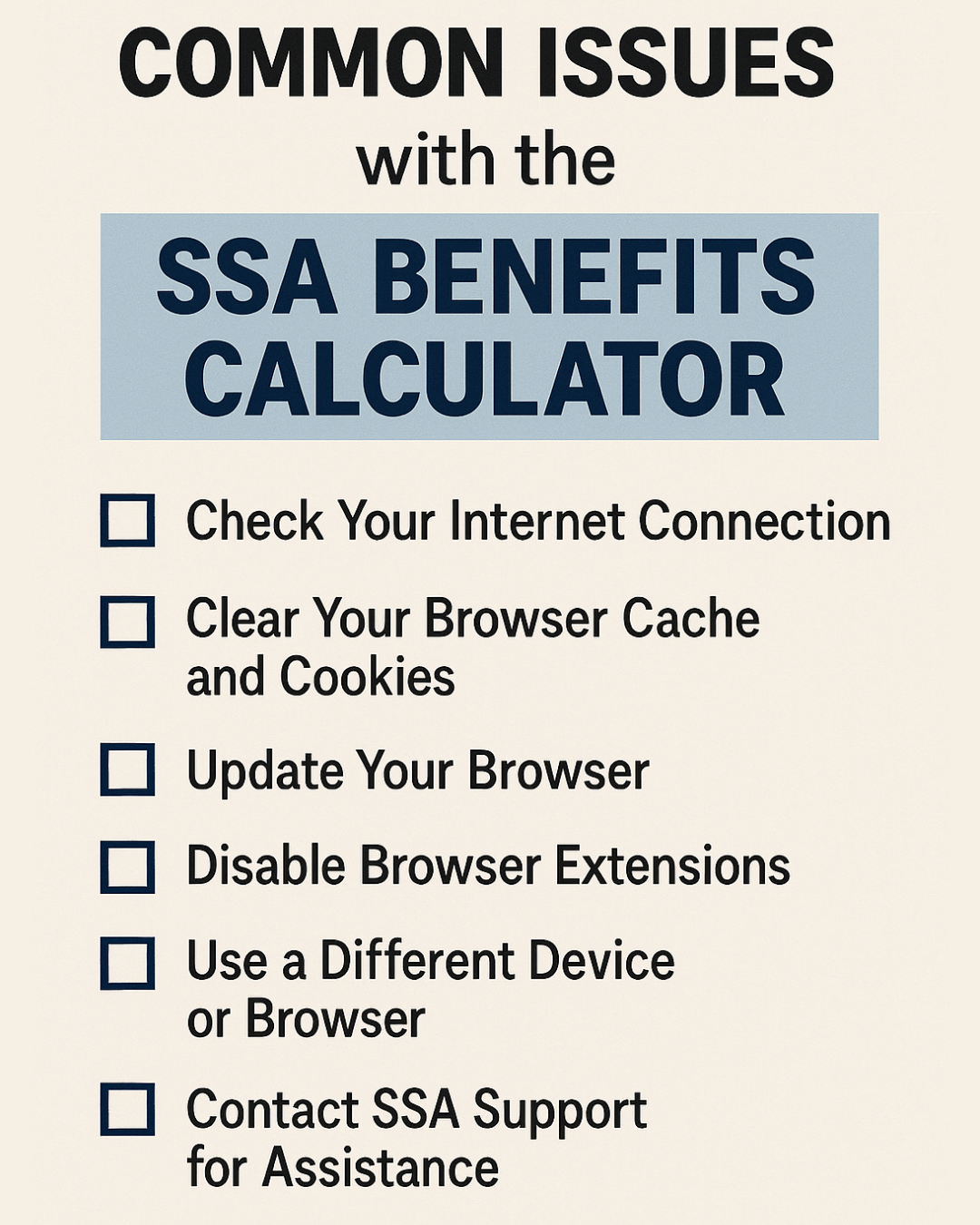
SSA Benefits Calculator Not Working? 6 Easy Fixes (2025 Guide)
The Social Security Administration (SSA) benefits calculator is an essential tool designed to aid individuals in estimating their potential Social Security benefits. This calculator takes into account various factors, including average earnings, retirement age, and the specific Social Security program one is eligible for, such as retirement, disability, or survivors’ benefits. By providing users with crucial estimates, the SSA benefits calculator assists in financial planning for individuals approaching retirement age or those considering applying for benefits due to disabilities or the passing of a spouse.
The functionality of the SSA benefits calculator relies heavily on accurate input data provided by the user. Individuals can input their lifetime earnings, current age, and expected retirement age to generate estimates. This personalized approach allows users to evaluate different scenarios, ultimately helping them make informed decisions about their financial futures and when to claim benefits. Understanding the potential benefits one can receive is vital for long-term planning, fostering a sense of preparedness for the years ahead.
However, like any online tool, users may occasionally encounter issues with the SSA benefits calculator. These problems can range from technical glitches, such as loading errors or incorrect calculations, to user errors stemming from inaccurate input data. Such challenges can lead to frustration and hinder the ability to assess one’s benefits effectively. Recognizing and addressing these common issues is essential for ensuring that the tool remains functional and serves its intended purpose. Consequently, users should be aware of possible solutions to troubleshoot and optimize their experience. The subsequent sections will provide insights into straightforward fixes that can resolve common problems and enhance the accessibility of the SSA benefits calculator.
➡️ Table of Contents ⬇️
Common Issues with the SSA Benefits Calculator
The Social Security Administration (SSA) benefits calculator serves as a vital tool for individuals seeking to estimate their retirement benefits based on their earnings history. However, users often encounter several common issues that hinder the accurate functioning of the calculator. These problems can range from technical glitches to user errors, and understanding them can help mitigate frustration and improve user experience.
One frequent issue is technical glitches, which may occur due to bugs in the software or incompatibilities with specific web browsers. For instance, users may find that certain functionalities, such as entering personal information or retrieving past earnings, malfunction unexpectedly. These glitches can lead to incorrect calculations or an inability to use the calculator altogether.
Another aspect to consider is server downtime. The SSA benefits calculator relies heavily on its servers to process requests and deliver results. Periodic maintenance or unexpected outages can render the calculator temporarily inaccessible. During such times, users may receive error messages or encounter loading screens, leading to confusion and delays in obtaining vital retirement information.
Outdated information is also a notable concern. The benefits calculator uses the most recent data available to generate estimates; however, if there is a lag in updates, users may receive inaccurate results. For example, if the calculator has not been updated to include recent changes to benefits rules or cost-of-living adjustments, individuals may miscalculate their expected benefits.
Finally, user errors can severely impact the effectiveness of the calculator. Common mistakes include inputting incorrect Social Security numbers, mistakenly omitting past work history, or misunderstanding the prompts provided by the calculator. Such errors can lead to misguided estimates, prompting users to seek further clarification or alternative solutions.
How to Fix SSA Identity Verification Failed Issues
Fix #1: Check Your Internet Connection
When using the SSA Benefits Calculator, one of the most crucial aspects to consider is the stability of your internet connection. A reliable and fast internet connection is essential for the calculator to function correctly and efficiently. If you are experiencing issues with the calculator, the first step should be to check your internet connection. A slow or unstable connection can prevent the tool from retrieving necessary data, leading to malfunctioning or incomplete results.
To test the speed of your internet connection, you can use various online tools, such as Speedtest.net or Fast.com. Simply visit one of these websites and click on the “Go” button to initiate the speed test. The results will provide you with your current download and upload speeds, which can indicate whether your connection is adequate for using the SSA Benefits Calculator. A minimum speed of 3 Mbps is typically recommended for smooth performance.
If you find that your internet connection is slower than expected, there are several troubleshooting steps you can take. First, try restarting your router. This simple action can often resolve temporary issues and restore your internet speed. Unplug your router, wait for about 30 seconds, and then plug it back in. Allow it a few moments to reboot entirely.
Alternatively, if you have access to a different Wi-Fi network, you might consider switching your connection. This change can help determine whether your primary network is the issue. Additionally, if you are using Wi-Fi, ensure that you are within range of the router, as distance and obstacles can weaken the signal. By taking these steps to ensure a stable internet connection, you increase the likelihood of the SSA Benefits Calculator functioning as intended.

Fix #2: Clear Your Browser Cache and Cookies
Accumulated cache and cookies can significantly affect your browser’s performance. These files are created when you visit websites, storing information that can help speed up future visits. However, over time, this buildup can lead to conflicts, particularly with interactive services such as the SSA benefits calculator. When cache and cookies become corrupted or outdated, they may impede the functionality of web applications, leading to errors or slow load times.
To address this issue, it’s often effective to clear your browser’s cache and cookies. The steps to do this vary depending on the web browser you are using. Below are detailed instructions for the most common web browsers:
For Google Chrome: Begin by clicking the three dots in the upper right corner. Select ‘More tools,’ then ‘Clear browsing data.’ In the dialog that appears, check the boxes for ‘Cookies and other site data’ and ‘Cached images and files.’ Finally, select the time range you wish to clear, and click ‘Clear data.’
For Mozilla Firefox: Click the three horizontal lines in the upper right corner. Navigate to ‘Options,’ then select ‘Privacy & Security.’ Under the ‘Cookies and Site Data’ section, click on ‘Clear Data.’ Ensure both options are checked, and hit ‘Clear.’
For Microsoft Edge: Click on the three dots in the top right corner and select ‘Settings.’ Go to ‘Privacy, search, and services,’ find the ‘Clear browsing data’ section, and click ‘Choose what to clear.’ Make sure to select ‘Cookies and other site data’ and ‘Cached images and files’ before clicking ‘Clear now.’
By following these simple steps, you may find that clearing your cache and cookies resolves any issues you had with the SSA benefits calculator, improving its functionality and your overall browsing experience.
Fix #3: Update Your Browser
Keeping your web browser up to date is crucial for optimal functionality, particularly when utilizing web applications such as the SSA benefits calculator. Outdated browsers may not be equipped to handle the latest web technologies, leading to compatibility issues that can disrupt your experience. If you find that the SSA benefits calculator is not working, your browser version could be the underlying cause.
Most modern browsers, including Google Chrome, Mozilla Firefox, Safari, and Microsoft Edge, offer a straightforward process to check for updates. Typically, you can find this option in the settings or help menu of the browser. For example, in Chrome, you can navigate to the three-dot menu in the upper right corner, select “Help,” and then “About Google Chrome.” This section not only displays the current version you are using but also automatically searches for updates.
When you detect that an update is available, simply follow the prompts to install it. Generally, after the installation completes, your browser will require a restart for the changes to take effect. This action can resolve various issues, restoring full functionality to web applications including the SSA calculator.
Additionally, ensuring that your browser is updated fosters a more secure browsing experience, as updates often include patches for vulnerabilities and enhancements that protect against potential security threats. Furthermore, an updated browser may provide improved performance and speed when accessing complex web applications.
In light of this, regularly updating your browser can significantly enhance your online interactions. If issues persist after performing this fix, consider evaluating other potential causes or additional fixes to ensure seamless usage of the SSA benefits calculator.
USCIS Online Account Not Working? Fix It (6 Easy Steps)
Fix #4: Disable Browser Extensions
Browser extensions, while often beneficial, can sometimes create conflicts with web applications, including the SSA benefits calculator. Certain extensions, particularly ad blockers or privacy-centric tools, might hinder the calculator’s ability to function correctly. If you are encountering issues with the SSA benefits calculator, it is advisable to check if any active browser extensions could be the cause.
To begin troubleshooting, the first step is to temporarily disable your browser extensions. This process can vary slightly depending on the browser you are using. For Google Chrome, click on the three vertical dots located at the top right corner of your browser window. Navigate to “More Tools” and then select “Extensions.” Here, you can toggle off individual extensions to see if one of them is interfering with the SSA benefits calculator.
If you are using Mozilla Firefox, the process is akin. Click on the menu button (three horizontal lines) at the top right, select “Add-ons,” and go to the “Extensions” section. To disable an extension, simply click on the toggle next to it. For Microsoft Edge, click the three dots, choose “Extensions,” and then disable any extensions that may be affecting the calculator.
After disabling the extensions, revisit the SSA benefits calculator to check if the issues are resolved. If the calculator resumes normal operation, it indicates that one of the disabled extensions was the source of the problem. You can re-enable the extensions one by one, testing the calculator each time, to pinpoint the specific extension causing the conflict. This process will not only restore functionality but also ensure that you maintain essential browser tools without disruption.
Fix #5: Use a Different Device or Browser
When encountering issues with the SSA benefits calculator, it is essential to consider the possibility that the problem may be related to the device or web browser you are using. Many users experience technical glitches that can disrupt their experience, and these can often be attributed to compatibility issues between the calculator and specific devices or browsers.
Firstly, if you are using a mobile device, it may be beneficial to switch to a desktop or laptop for a more stable experience. Mobile versions of websites can occasionally have limited functionality, leading to difficulties in accessing tools like the SSA benefits calculator. Conversely, if you started on a desktop, testing on a smartphone could reveal whether the issue is tied to your initial setup.
In addition to changing devices, reconsider the web browser you are currently using. Different browsers handle web applications uniquely, leading to variations in performance. If you typically use Google Chrome, for instance, test the calculator in Mozilla Firefox, Safari, or Microsoft Edge to assess whether the issue persists across platforms. This approach can help identify if the original browser is hindering the application’s performance, thereby preventing you from accurately calculating your SSA benefits.
While accessing the calculator through a different device or browser, ensure that your software is up-to-date. Outdated browsers can have security vulnerabilities and compatibility issues, potentially impacting how web applications function. Hence, regularly updating your browser not only enhances your browsing experience but also can resolve unexpected technical problems.
By following these simple troubleshooting tips, users may find that switching devices or browsers resolves the issues they are experiencing with the SSA benefits calculator, allowing them to access essential information without further delay.

Fix #6: Contact SSA Support for Assistance
If you have attempted all potential fixes for your SSA Benefits Calculator and it remains unresponsive, reaching out to the Social Security Administration (SSA) support may be your best recourse. The SSA offers assistance through various channels, and ensuring you gather the necessary information beforehand can expedite the process significantly.
To begin, you can contact the SSA via their toll-free number, which is 1-800-772-1213. This number is available Monday through Friday, from 8:00 AM to 7:00 PM. If you prefer digital communication, you may also visit the SSA’s official website where you can find options for submitting inquiries online. Ensure that you check the specific hours of operation, as they may vary based on the type of assistance you need.
Before making the call, it’s prudent to have relevant information at hand. This includes your Social Security number, any error messages you received while using the Benefits Calculator, and a detailed description of the issues encountered. Have a list of questions ready to streamline the conversation, and consider noting down important information provided by the support representative during the call for future reference.
When communicating with the SSA support staff, clarity and patience are paramount. Clearly state your issue without digressing into unrelated matters. It is also beneficial to listen carefully to their solutions and ask for clarification if needed. In most cases, you can expect a response to your inquiry within a few business days. However, response times may vary, especially during peak periods. Therefore, it is advisable to remain proactive and follow up if you do not hear back within the expected timeframe.
SSA.gov Not Working Today? Fix It (6 Powerful Steps)
Frequently Asked Questions (FAQs)
Why is the SSA benefits calculator not working today?
The SSA benefits calculator may stop working due to server outages, heavy traffic, browser issues, or incorrect input data. Try clearing your cache, switching browsers, or checking if SSA.gov is undergoing maintenance.
Does the SSA benefits calculator show my exact benefit amount?
No. The calculator provides estimates, not final benefit amounts. Your actual benefits may vary based on future earnings, COLA adjustments, and official SSA calculations.
What information do I need to use the benefits calculator?
You’ll need your work history, estimated lifetime earnings, expected retirement age, and other basic personal details to generate accurate estimates.
Can I use the SSA benefits calculator on my phone?
Yes, but mobile browsers can sometimes cause functionality issues. If it doesn’t work on your phone, switch to a laptop/desktop or try a different browser.
Why is the calculator giving me an incorrect estimate?
Inaccurate estimates usually occur due to incorrect data entry, outdated browser versions, or missing earnings information. Double-check your inputs and try updating your browser.
What should I do if none of the fixes solve the issue?
If the calculator still doesn’t work after troubleshooting, contact SSA directly at 1-800-772-1213 or visit your local SSA office for assistance.
Is there an alternative to the SSA benefits calculator?
Yes. SSA.gov offers multiple tools, including the Retirement Estimator, Quick Calculator, and Detailed Calculator, each showing different types of benefit projections.
Do I need a My Social Security account to use the calculator?
Not always. Some calculators require a mySSA login to pull your actual earnings record, while others allow manual data entry.
By addressing these common queries, we hope to alleviate concerns and ensure users feel more confident when utilizing the SSA benefits calculator. Understanding how to calculate benefits accurately, grasping essential terminology, and knowing where to find additional resources can significantly enhance the user experience.
Conclusion and Final Thoughts
In this discussion about the SSA benefits calculator, we have explored several potential issues that may arise when using this essential tool. Understanding these problems is crucial for individuals seeking accurate information regarding their Social Security benefits. We highlighted a number of common glitches and offered effective fixes, including clearing browser caches, updating software, and ensuring a stable internet connection. By following these straightforward steps, users can resolve many of the issues they encounter while utilizing the calculator.
It is paramount for retirees and individuals nearing retirement to have access to precise and reliable information related to Social Security benefits. Accurate calculations are vital for financial planning, allowing individuals to make informed decisions that can significantly impact their future. The SSA benefits calculator serves as a foundational resource for these calculations, and any disruption in its functionality can potentially lead to confusion or misinformation.
We encourage readers who experience difficulties with the SSA benefits calculator to implement the fixes that have been outlined throughout this post. Adhering to these recommendations will not only streamline the calculator’s performance but also ensure that users receive the most accurate projections of their benefits. Moreover, staying informed about potential technological issues and their resolutions empowers individuals to take control of their retirement planning.
Ultimately, having the ability to accurately assess one’s Social Security benefits through a reliable calculator is a critical component of effective financial management. By understanding how to troubleshoot and remedy issues related to the SSA benefits calculator, individuals can pave the way for a smoother transition into retirement and secure their financial future.

Discover more from HUMANITYUAPD
Subscribe to get the latest posts sent to your email.

