TSA PreCheck No Show on Boarding Pass – 6 Easy Fix
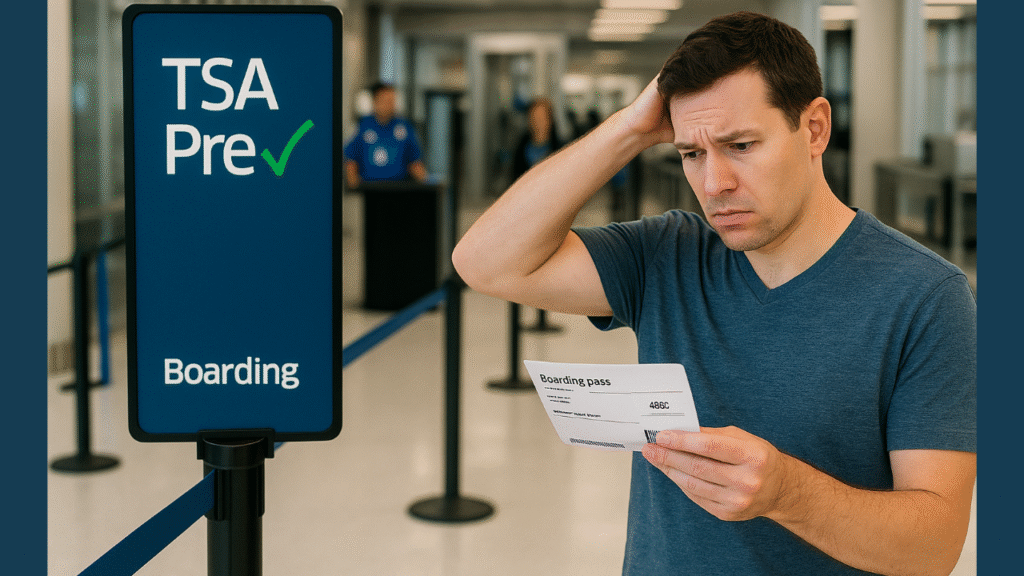
TSA PreCheck No Show on Boarding Pass? Fix It in 6 Easy Steps
TSA PreCheck is a program designed by the Transportation Security Administration (TSA) to facilitate quicker and more efficient airport security screenings for travelers. Established to streamline the security process, TSA PreCheck aims to alleviate the stress often associated with traveling while ensuring that the safety of all passengers remains paramount. By enrolling in TSA PreCheck, individuals can enjoy a more relaxed experience at security checkpoints.
The program works by allowing approved travelers to use dedicated screening lanes that often have shorter wait times compared to standard security lines. Once enrolled, participants can experience expedited processing where they are not required to remove shoes, belts, or light jackets, nor must they remove laptops and compliant liquids from their bags. This streamlined approach saves time and enhances overall convenience, making the travel experience more pleasant.
The application process for TSA PreCheck involves filling out an online form, paying a non-refundable application fee, and undergoing a background check, which includes fingerprinting. The criteria for approval typically involve factors such as a clean criminal record and a history of lawful travel. Once approved, travelers receive a Known Traveler Number (KTN) to be included in their flight reservations, allowing them to access TSA PreCheck lines.
Moreover, TSA PreCheck not only benefits individual travelers but also airports and airlines by reducing congestion at security checkpoints. With a more efficient screening process, airports can maintain better passenger flow and enhance overall operational effectiveness. Additionally, the program is available for domestic and select international flights, making it a versatile option for a variety of travel needs.
➡️ Table of Contents ⬇️
Common Reasons for TSA PreCheck No Show
TSA PreCheck is a program designed to streamline the security screening process at airports, allowing eligible travelers to enjoy expedited passage. However, it is not uncommon for passengers to encounter the frustrating issue of TSA PreCheck not appearing on their boarding passes. Understanding the common reasons for this occurrence can help travelers avert similar situations in the future.
One prevalent reason for a TSA PreCheck no show is the entry of incorrect TSA numbers during the booking process. Travelers must ensure that their Known Traveler Number (KTN) is accurately entered when making flight reservations. A simple typo can lead to the omission of the TSA PreCheck status, resulting in a longer wait at security. It is advisable to double-check the information prior to finalizing the booking to prevent this issue.
Another factor that can contribute to this problem is booking through third-party travel agencies or websites. While these platforms can often provide competitive pricing, they may not always allow for seamless integration of TSA PreCheck information. Consequently, it is recommended to book directly through the airline’s official website or app to ensure that all relevant details, including your KTN, are correctly captured.
Additionally, last-minute flight changes, which are becoming more frequent, can also lead to the absence of TSA PreCheck on boarding passes. When airlines make adjustments to travel itineraries, they may inadvertently fail to transfer TSA PreCheck eligibility to the new reservation. To mitigate this risk, passengers should re-confirm their TSA PreCheck status before heading to the airport, especially following any modifications to their flight details.
By recognizing and addressing these common issues, travelers can significantly reduce the likelihood of encountering a TSA PreCheck no show, enabling a smoother travel experience.
Easy Fix #1: Verify Your TSA PreCheck Number
When traveling, ensuring a smooth airport experience is paramount, and one of the primary ways to achieve this is through TSA PreCheck. However, there may be instances when your TSA PreCheck status does not appear on your boarding pass. A common cause for this issue stems from an incorrect TSA PreCheck number. Hence, verifying this critical piece of information is an essential first step.
Your TSA PreCheck number, also known as your Known Traveler Number (KTN), is a unique identifier issued by the Transportation Security Administration. It must be entered accurately during the flight booking process to guarantee that your TSA PreCheck benefits are reflected on your boarding pass. To avoid any potential hiccups, locate your Trusted Traveler number beforehand. It can be found in your online account on the Trusted Traveler Programs website or in the correspondence received after your application approval.
Once you have your TSA PreCheck number at hand, the next step is to cross-reference it with what is reflected on your boarding pass. An error in your KTN can lead to its omission from your boarding pass, resulting in a longer security screening process. Therefore, it is crucial to ensure that the TSA PreCheck number entered is correct and free from typographical errors. If discrepancies arise, you have two options: contact your airline’s customer service team, or you can make the necessary changes through their website or app, depending on their policy.
Maintaining accuracy with your TSA PreCheck number is a simple yet effective solution to ensure that you enjoy expedited security screening and a hassle-free travel experience. This proactive approach will save you time and stress at the airport, allowing you to focus on enjoying your journey.

Easy Fix #2: Book Directly with Airlines
When it comes to ensuring that your TSA PreCheck status is correctly reflected on your boarding pass, one of the most effective measures is to book your flights directly through the airline’s official website. Many travelers tend to utilize third-party travel sites due to their convenience and user-friendly interfaces; however, these platforms may not always communicate your TSA PreCheck information effectively to the airlines. This lapse can lead to situations where your boarding pass does not display the TSA PreCheck designation, potentially costing you valuable time at airport security.
Direct bookings allow you to have better control over your travel details and personal information. Airlines have established systems that are designed to integrate TSA PreCheck information seamlessly into the overall booking process. When you enter your details directly onto an airline’s website, there is a higher likelihood that your Known Traveler Number (KTN) will be accurately submitted and included in your reservation. Additionally, directly booking flights typically provides better customer service options should any issues arise regarding your TSA PreCheck confirmation.
Furthermore, airlines often offer exclusive advantages to customers who book directly, such as priority check-in, better options for seat selection, and access to loyalty programs that may enhance your travel experience. Therefore, while third-party sites may seem appealing for their price comparisons and package deals, the risk of miscommunication about TSA PreCheck status may be too high a price to pay. By opting to book directly with airlines, you significantly increase the chances of having your TSA PreCheck benefits correctly processed, ensuring a smoother and more efficient airport experience.
Easy Fix #3: Update Your Profile
To ensure that your TSA PreCheck status is properly reflected on your boarding pass, it is essential to update your profile with the airlines you frequently use. The TSA Universal Number (known as Known Traveler Number or KTN) is critical for airlines to identify eligible passengers for expedited security screening. Here are step-by-step instructions on how to update your profile with various airline platforms.
First, log into your account on the airline’s website or mobile app where you typically book your tickets. Most airlines have a dedicated section for profile management. Look for options like “My Account,” “Profile,” or “Travel Preferences.” Upon navigating to the profile section, find the area where personal information is stored.
Next, locate the field designated for your Known Traveler Number. It might be labeled as “TSA Universal Number” or “KTN.” Enter your TSA Universal Number correctly, ensuring that no numbers are omitted or incorrectly entered, which can render it invalid. After entering your number, confirm the changes by clicking on the “Save” or “Update” button, depending on the airline’s interface.
If you are uncertain about whether your updates have been successful, you can often double-check by reviewing your profile again. Additionally, you might consider completing a flight booking to see if your TSA PreCheck status automatically appears on your boarding pass prior to departure.
In cases where you have multiple airline accounts, it’s wise to ensure that your TSA Universal Number is associated with each one. Regular updates to your profile can help minimize discrepancies in your boarding pass and ensure a smooth travel experience. Failure to keep this information up-to-date may lead to unnecessary delays at security checkpoints.
Read next: SSA Benefits Calculator Not Working? Here’s how to fix it.
Easy Fix #4: Check for Last-Minute Changes
Last-minute changes to your flight can substantially impact the display of TSA PreCheck on your boarding pass. When airlines rebook flights, cancel segments, or alter schedules, it is not uncommon for the TSA PreCheck status to inadvertently vanish from the boarding pass. This can cause disarray during the travel process, leading to unnecessary delays and disruptions at security checkpoints.
One of the most typical scenarios involves flight cancellations or significant delays. If your original flight is canceled, the airline may automatically rebook you on the next available flight. This action can sometimes lead to you not receiving TSA PreCheck benefits on your new itinerary. It is essential to verify whether your new boarding pass includes TSA PreCheck privileges. You can usually do this by checking the confirmation email or accessing the airline’s mobile app, where updated boarding passes are often issued.
Additionally, if you have made changes yourself, such as switching flights or altering your travel date, it is vital to confirm that your enrollment in the TSA PreCheck program is still linked to your new flight details. Sometimes, when flights are changed, the airline’s system may not automatically recognize your TSA PreCheck status. In such cases, make sure to update your Frequent Flyer or Known Traveler Number in your flight profile.
It is advisable to double-check the TSA PreCheck status on your boarding pass well before your travel date and upon check-in. Doing so can help prevent last-minute surprises and facilitate a smooth airport experience. Should you find that TSA PreCheck is missing, consider reaching out to the airline’s customer service for assistance in resolving the issue and re-establishing your TSA PreCheck benefits for the flight in question.
Easy Fix #5: Confirm Check-In Procedures
Understanding check-in procedures is crucial for ensuring that your TSA PreCheck status is accurately reflected on your boarding pass. There are typically two methods for check-in: online and in-person. Each method has its own nuances that can impact whether TSA PreCheck is displayed on your boarding pass. When traveling, it is imperative to check in correctly to maintain your PreCheck eligibility.
Online check-in is convenient and often recommended, as it allows passengers to complete their check-in process prior to arriving at the airport. However, it is essential to complete this step after your TSA PreCheck membership is confirmed. Most airline websites will prompt you to enter your Known Traveler Number (KTN) during this process. Ensure that your KTN is correctly entered, as any errors or omissions may result in the absence of TSA PreCheck on your boarding pass. Verifying your travel information at this stage can save you from unexpected inconveniences at security checkpoints.
In-person check-in can also impact your TSA PreCheck eligibility. It is advisable to arrive at the airport well in advance of your flight. During this check-in, you can mention your TSA PreCheck membership to the airline staff and double-check that your KTN is linked to your reservation in their system. Be aware that timing plays a significant role during peak travel hours; late check-ins may not afford you the opportunity to rectify any discrepancies regarding TSA PreCheck status, which could lead to delays at security.
Additionally, regularly reviewing your boarding pass during the check-in process is vital. If TSA PreCheck is not indicated, you may need to correct any issues right away to avoid complications at the checkpoint. This proactive approach ensures smooth travel and maximizes the benefits offered by TSA PreCheck.

Easy Fix #6: Contact TSA or Airline Customer Service
When all else fails and TSA PreCheck is still not reflected on your boarding pass, reaching out to TSA or your airline’s customer service can provide the necessary assistance. It is important to approach this step with a clear understanding of the situation, as well as any relevant information at hand, to expedite the resolution process. Begin by gathering key details, including your booking reference number, frequent flyer status, and any previous communications you may have had regarding your TSA PreCheck status.
To contact the TSA, visit their official website where you can find various resources, including a dedicated customer service line. Be prepared for potential wait times, especially during peak travel seasons. When speaking with TSA representatives, explain your situation succinctly, highlighting that your TSA PreCheck eligibility was not reflected on your boarding pass and any troubleshooting steps you have already taken. This information will help them assess your case more effectively.
Similarly, if you choose to reach out to your airline, consider using both phone and online chat options, as these can often provide quicker responses. Many airlines have specific customer service representatives trained to handle TSA PreCheck inquiries. When communicating with airline personnel, ensure you are polite yet assertive. Again, having your booking details ready will facilitate a smoother discussion.
It may also be beneficial to inquire if there are any documented errors with your registered information tied to your TSA PreCheck account, as this could be a potential source of the issue. Should you receive an explanation or a solution, take note of any case or reference numbers provided for future follow-up. By involving TSA or your airline’s customer service, you may not only resolve your issue but also learn best practices to prevent similar occurrences in the future, enhancing your travel experience.
FAQs: TSA PreCheck No Show on Boarding Pass
TSA PreCheck is a trusted traveler program that allows expedited security screening for low-risk travelers in the U.S. However, various issues can arise, leading to questions about eligibility and process. Here are some frequently asked questions that can help clarify potential concerns.
What age do you have to be to apply for TSA PreCheck?
There is no minimum age requirement for TSA PreCheck. Children under the age of 12 can benefit from their parent’s or guardian’s TSA PreCheck status when traveling with them. However, children aged 12 and older must apply for TSA PreCheck individually to receive the same benefits.
How do I know if I am eligible for TSA PreCheck?
Eligibility for TSA PreCheck typically includes U.S. citizens and lawful permanent residents. Applicants must not have any disqualifying criminal offenses or pending investigations. Furthermore, those who have previously violated security laws may also be denied access to the program. An online application process is available for individuals to assess their eligibility.
What is the renewal process for TSA PreCheck?
TSA PreCheck memberships are valid for five years, after which renewal is necessary. It is recommended to start the renewal process up to six months before your membership expires. The renewal can often be completed online, though certain situations may require a visit to an enrollment center.
What should I do if my TSA PreCheck does not appear on my boarding pass?
If TSA PreCheck is missing from your boarding pass, ensure that your Known Traveler Number (KTN) is correctly entered in your airline profile. If the problem continues, contact the airline’s customer service for possible resolution or rebooking options.
Can I use TSA PreCheck on international flights?
TSA PreCheck is primarily for domestic security screening; however, some international airlines offer TSA PreCheck benefits for flights departing from U.S. airports. Always check with your airline in advance to confirm eligibility.
Understanding these frequently asked questions can significantly enhance your experience with TSA PreCheck and help avoid potential confusion during travel.
Conclusion: Ensuring a Smooth Travel Experience
In today’s travel environment, having TSA PreCheck noted on your boarding pass is critical for streamlining the airport experience. This program offers expedited processing, which can significantly reduce the time spent in security lines. The previous sections have outlined several actionable steps that travelers can take to help ensure that their TSA PreCheck status appears correctly on their boarding passes. By following these recommendations, travelers can minimize the likelihood of unexpected delays and more effectively manage their airport transitions.
First and foremost, verifying that your TSA PreCheck membership number is correctly linked to your airline profile cannot be overstated. This step is essential in ensuring that your status is automatically applied to each reservation you make. Furthermore, it is vital to double-check each boarding pass before heading to the airport to confirm the TSA PreCheck designation is present. Being proactive in this regard can help prevent complications at security checkpoints.
Additionally, understanding the potential reasons for discrepancies, such as name mismatches or membership expirations, can empower travelers to correct these issues ahead of their travel date. If any problems arise, taking immediate action and seeking assistance from the airline or TSA directly is advisable to resolve the situation promptly. Moreover, awareness of the role of other relevant factors, such as travel itineraries or codeshare flights, can aid in avoiding future complications.
Ultimately, following these straightforward steps can enhance your travel experience. By ensuring TSA PreCheck appears correctly on your boarding pass, you can enjoy a hassle-free journey through security. Taking the initiative to address these considerations will lead to a smoother, more efficient travel experience, allowing you to focus on enjoying your trip.

Discover more from HUMANITYUAPD
Subscribe to get the latest posts sent to your email.

