EPFO Passbook Not Opening – Fix it (6 Amazing Steps)
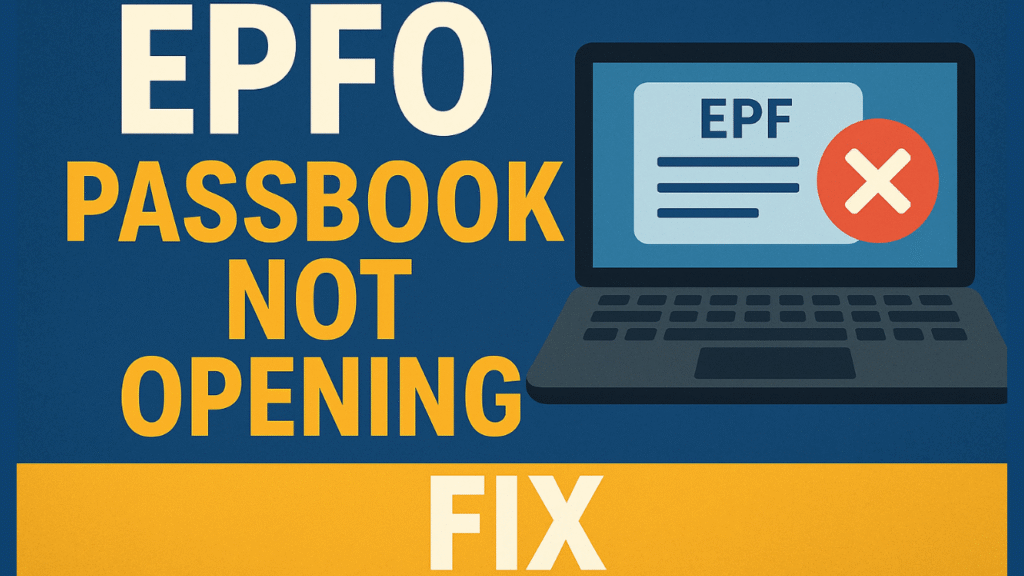
EPFO Passbook Not Opening – Fix It in Minutes
The Employees’ Provident Fund Organisation (EPFO) passbook is a crucial document for individuals holding an EPF account. Essentially, it serves as a digital ledger that records all contributions made by both the employee and employer towards the provident fund, as well as any withdrawals. This passbook provides a transparent and accessible way for account holders to keep track of their retirement savings, ensuring better financial planning and management.
For EPF account holders, the passbook not only illustrates the balance accumulated over time but also spells out the interest earned on the total amount. The significance of the EPFO passbook lies in its role in empowering users with information regarding their financial health and growth of savings accumulated through mandatory contributions. Users can access this important information online, making it easier to monitor their financial progress without the hassle of paperwork.
Despite the convenience that the EPFO passbook offers, users may occasionally encounter difficulties accessing it online. Common reasons for these issues include server outages on the EPFO website, incorrect login credentials, or even temporary technical glitches. Additionally, navigation difficulties due to website updates or changes in user interface may also hinder access to the passbook. It is crucial for users to remain patient and informed about these potential obstacles, as understanding them can lead to more effective troubleshooting.
Ultimately, the EPFO passbook is integral for effective management of provident fund savings. Being aware of how to access it and the potential challenges associated with it will greatly enhance users’ ability to oversee their retirement planning effectively.
➡️ Table of Contents ⬇️
Common Issues Encountered When Opening EPFO Passbook
When users attempt to access their EPFO passbook, they often encounter a range of common issues that can hinder their experience. One prevalent issue is related to server errors. These errors can occur due to the high volume of requests made to the EPFO portal, particularly during peak hours. Users might experience timeouts or error messages indicating that the server is unavailable, which can be frustrating. For instance, many users have reported that they are unable to view their passbook details during the month-end rush when people are frequently checking their accounts.
Another common hurdle is associated with incorrect credentials. Users are required to enter their Universal Account Number (UAN) and password to log in. If the details are not entered correctly, or if the password has not been updated after a mandatory change, access will be denied. This situation can often lead to confusion and repeated attempts to log in, further compounding the problem.
Additionally, having an outdated app version can significantly affect one’s ability to open the EPFO passbook. The EPFO frequently updates its mobile application for better functionality and security. Consequently, users running older versions of the app may experience crashes or lagging performance when trying to access their accounts. It is important for users to keep their apps updated to the latest versions to ensure compatibility and smooth operation.
Lastly, connectivity problems can also prevent successful access to the EPFO passbook. Users may find themselves struggling with slow internet connections or network outages, which can disrupt the process of retrieving their passbook details. With so many factors influencing access, understanding these common issues can significantly aid users in troubleshooting their problems effectively.
If you’re also facing issues with PAN card download, check our guide here.
Step 1: Check Internet Connectivity
Before attempting to access your EPFO passbook, it is crucial to ensure that your internet connectivity is stable. A weak or intermittent internet connection can prevent you from successfully loading the EPFO website, thereby causing frustration when trying to view your passbook. Start by checking the connection status on your device. This will help determine whether the issue lies with your internet access or with the EPFO portal itself.
If your connection appears unstable, consider restarting your router. This action can help resolve various connectivity issues by refreshing the network. Simply unplug the router, wait for about 30 seconds, and then plug it back in. Once the router establishes a connection again, check if your device is successfully connected to the internet. A reboot often rectifies simple glitches that may hinder your connection.
If the problem persists, you might want to switch to a different network, if feasible. For instance, try connecting to a mobile hotspot or a public Wi-Fi network to see if the EPFO website loads correctly. This step is particularly useful if your current network is experiencing issues. If you can access the passbook using another network, it may indicate that your primary internet connection requires further troubleshooting.
Additionally, ensure that your device’s Wi-Fi settings are correctly configured. Sometimes, simply toggling the Wi-Fi off and then back on can restore connectivity. If you are using a mobile device, check if your mobile data is enabled and functioning as expected.
In summary, a stable internet connection is essential for accessing your EPFO passbook efficiently. Taking these simple troubleshooting measures can significantly enhance your chances of successfully opening the portal and viewing your passbook without further delays.

Step 2: Ensure Correct Credentials
When attempting to access the EPFO (Employees’ Provident Fund Organisation) portal or app, the accuracy of your login credentials is crucial. A common reason for the EPFO passbook not opening is the incorrect input of either the username or password. First, it is essential to verify that the username entered adheres to the correct format, typically associated with your EPF account. Ensure that there are no additional spaces before or after the username, as these can lead to authentication errors.
Similarly, pay careful attention to your password. It is advisable to check for typographical errors, such as mistyped characters or unintentional case mismatches, since passwords are case-sensitive. A minor typographical error can prevent successful login attempts, which can be particularly frustrating. If you suspect that you may have forgotten your password, or if repeated attempts have been unsuccessful, consider utilizing the password reset feature available on the EPFO portal or app. This feature is designed to help users regain access while maintaining security protocols.
When resetting your password, follow the prompts carefully to establish a new password. This process may require you to answer security questions or enter a verification code sent to your registered mobile number or email. After completing the reset process, it is advisable to try logging in again using your newly created password. Always ensure that your credentials are saved correctly if using a password manager to avoid further difficulties when accessing your EPFO passbook.
By ensuring that you have the correct username and password, you increase the likelihood of accessing your EPFO account seamlessly and resolving the issue of the passbook not opening. If issues persist beyond this step, further investigation into underlying problems may be necessary.
Step 3: Update the EPFO App
Keeping the EPFO app updated to its latest version is crucial for optimal performance and enhanced security features. An updated app helps in ensuring that you can access your EPFO passbook without any interruptions or technical issues. Many users encounter difficulties while trying to open their EPFO passbook, which can often be attributed to using an outdated version of the application. Therefore, regularly checking for updates is a necessary step in maintaining the app’s functionality.
To begin the update process, first, identify whether you are using an Android or an iOS device. For Android users, open the Google Play Store on your device, and tap on the three horizontal lines or the search bar. Enter “EPFO” in the search field and select the EPFO application from the list. If an update is available, you will see an “Update” button. Tap this button to initiate the update process. Ensure a stable internet connection during the update, as interruptions may cause issues.
For iOS users, access the Apple App Store. Tap on the “Updates” tab located at the bottom of the screen. Scroll down to locate the EPFO app. If the app lists an update, tap on the “Update” button adjacent to it. Similar to Android devices, make sure that you have a reliable internet connection to avoid any complications during the update.
After the update completes, launch the EPFO app and attempt to access your passbook again. Most performance issues and bugs related to accessing your passbook may be resolved with this simple but effective step. An updated app will also ensure that your data is secure and that you are utilizing the latest features available. This proactive measure significantly reduces the likelihood of experiencing difficulties while using the EPFO app.
Step 4: Clear App Cache and Data
When encountering issues with the EPFO app, one of the effective steps to troubleshoot is by clearing the app’s cache and data. This process can help eliminate any glitches or bugs that may hinder the passbook from opening correctly. Clearing the cache and data ensures that the app operates on fresh information, thereby enhancing its performance. Below are detailed instructions for both Android and iOS platforms.
For Android users, follow these steps: First, open the Settings application on your device. Scroll down and tap on ‘Apps’ or ‘Application Manager’, depending on your device model. From the list of applications, locate and select the EPFO app. Once in the app settings, tap on ‘Storage’. Here you will find the options to ‘Clear Cache’ and ‘Clear Data’. It is advisable to clear the cache first, as this action removes temporary files that might be causing issues without affecting your stored information. If problems persist, proceed to tap ‘Clear Data’, but keep in mind that this will reset the app to its initial state, requiring you to log in again.
For iOS users, the process is different. Unfortunately, iOS does not offer a direct option to clear app cache like Android. Instead, the suggested method is to uninstall the EPFO app and then reinstall it. To do this, press and hold the EPFO app icon on your home screen until a menu appears. Select ‘Remove App’, then confirm the action. After the app is deleted, visit the App Store to download and reinstall the EPFO app. This method will ensure that all cache files are removed, and you are working with a clean slate.
In both cases, clearing the app’s cache and data can significantly improve functionality and address issues with the EPFO passbook not opening. It is a simple yet effective step that often resolves many common user problems.
Step 5: Try Different Devices or Browsers
When facing difficulties in accessing the EPFO passbook, one potential issue may stem from device or browser compatibility. Different devices and web browsers can exhibit varied behaviors when interacting with the EPFO website, leading to technical glitches preventing users from successfully opening their passbooks. Therefore, it is advisable to explore multiple devices or utilize alternative web browsers to troubleshoot the problem effectively.
To begin with, if you are using a desktop or laptop, consider trying to access the passbook via different operating systems. For instance, switching between Windows, macOS, or Linux-based systems might yield better results. Likewise, mobile users might test the EPFO passbook on various devices such as Android smartphones, iPhones, or tablets to determine if the issue persists across platforms.
In addition to varying devices, the choice of web browser can significantly impact performance and accessibility. Popular browsers such as Google Chrome, Mozilla Firefox, Microsoft Edge, and Safari each have unique features and standards for web rendering. Users have reported that Google Chrome often handles the EPFO website more efficiently, whereas Firefox provides robust security features. If you continue to experience issues, try clearing the cache and cookies of your current browser or switching to another one entirely.
For optimal access, ensure that the web browsers are updated to the latest versions, as these might contain security patches and enhancements that improve compatibility with the EPFO passbook interface. By systematically experimenting with different devices and browsers, you can identify potential compatibility hurdles and enhance your chances of successfully accessing your EPFO passbook.

Step 6: Visit the EPFO Sites for Support
When facing persistent issues with accessing your EPFO passbook, it is crucial to utilize the official support channels offered by the Employees’ Provident Fund Organisation (EPFO). These resources are designed to assist users in troubleshooting common problems, including passbook access difficulties. The EPFO website is a comprehensive platform where various tools and information can be found to aid users in resolving their issues effectively.
To begin with, the EPFO official website, epfindia.gov.in, is your primary resource. Here, users can find a dedicated section for frequently asked questions (FAQs) that address common concerns related to passbook access. This FAQ section covers a range of topics, such as how to register for an online account, retrieve forgotten passwords, and troubleshoot specific errors that may prevent passbook access.
Furthermore, EPFO provides multiple customer support options. The helpline number is an essential resource for users requiring immediate assistance. You can contact the EPFO at 1800 118 005 or 1800 11 8005 for toll-free assistance. Keep in mind that these numbers are often available during business hours, so it is advisable to reach out accordingly to get timely support.
Additionally, for those who prefer digital communication, EPFO has a grievance redressal system accessible through their website. Users can submit queries or complaints directly to the EPFO, which allows for a more personalized approach to solving your issue. The facility for submitting grievances ensures that users have a structured method for addressing their problems, leading to efficient resolution.
In conclusion, leveraging the official EPFO support channels, including the website, helpline numbers, and grievance system, can significantly assist users in resolving any hurdles they may encounter while accessing their EPFO passbook.
Contact EPFO Helpdesk
When all self-resolution methods fail, contacting the EPFO helpdesk becomes essential for resolving issues related to your EPFO passbook. The EPFO provides multiple avenues for assistance, ensuring that users can seek help directly from their officials. Before reaching out, it is advisable to gather all necessary information to streamline the process and enhance the efficiency of the communication.
Start by noting down your Universal Account Number (UAN), which is crucial for identifying your account accurately. Additionally, have your registered mobile number, email address, and any reference numbers related to your previous queries ready. This preparation allows the helpdesk to access your data efficiently and expedite the resolution process for the problem you are encountering with your passbook.
To contact the EPFO helpdesk, you can utilize various methods, including their dedicated toll-free number, email support, or by visiting the nearest EPFO office. The toll-free helpline is available at 1800 118 005, and it typically operates during business hours. When calling, be clear about your issue with the EPFO passbook and provide the helpdesk agents with the necessary details you gathered earlier. This information will help them address your concerns promptly.
If you prefer electronic communication, you can send an email detailing your issue to the EPFO’s official support email address. Ensure that your email is concise yet comprehensive, mentioning all relevant details. It may take some time to receive a response, so patience is essential when opting for this method.
For more immediate assistance, visiting your nearest EPFO office may be advisable. Here, you can speak directly to a representative who can guide you through the resolution process more efficiently, especially for complex issues. Providing all the correct details and being polite during your interaction with helpdesk personnel can aid in receiving timely support.
FAQs About EPFO Passbook
The Employees’ Provident Fund Organisation (EPFO) passbook serves as a crucial tool for individuals to monitor their provident fund contributions and track their earnings over time. However, users often encounter access issues, leading to several frequently asked questions regarding these concerns.
Why does the EPFO Passbook Not Opening – Fix issue happen most of the time?
The EPFO passbook usually fails to open because of server overload, outdated app versions, or incorrect UAN login details. The EPFO system often goes down during peak hours, causing errors or blank screens. Sometimes the browser cache or app cache can also block the page from loading. Checking your internet connection and trying again during non-peak hours often solves the problem quickly.
How can I quickly solve the EPFO Passbook Not Opening – Fix issue without technical help?
Start with simple troubleshooting: switch to a stable internet connection, use the latest version of the EPFO app, and clear your app or browser cache. If you are using a browser, Chrome or Edge loads the EPFO website better compared to older browsers. After this, re-enter your UAN and password carefully. These small steps resolve the issue for most users within minutes.
What should I do if my EPFO Passbook Not Opening – Fix problem is caused by incorrect UAN or password?
If login credentials are the problem, use the “Forgot Password” option on the EPFO portal to reset your password through your registered mobile number. Make sure your UAN is activated and linked with your mobile number. After resetting your password, log in again and wait a few minutes before accessing your passbook. This refreshes your session and usually resolves the error.
Can browser issues cause the EPFO Passbook Not Opening – Fix error even if my login is correct?
Yes, browser compatibility is a common reason the passbook fails to open. Outdated browsers, blocked JavaScript, or stored cache can prevent the passbook from loading. Always clear cookies, update your browser, or switch to another device. Many users find that the passbook loads instantly when they switch from mobile to desktop or use Chrome instead of older browsers.
When should I contact EPFO support for the EPFO Passbook Not Opening – Fix problem?
If the issue continues for more than 24 hours even after trying all common fixes, it’s better to contact EPFO support. Server maintenance or account-related issues may require official intervention. You can call their toll-free helpline at 1800 118 005, raise a grievance on the EPFiGMS portal, or visit your nearest EPFO office for quick resolution.
Overall, EPFO passbook access issues can arise from various factors, but there are effective troubleshooting methods and alternative tracking options available. Staying informed about recent changes to the EPFO system can further assist users in managing their accounts efficiently.

Discover more from HUMANITYUAPD
Subscribe to get the latest posts sent to your email.

